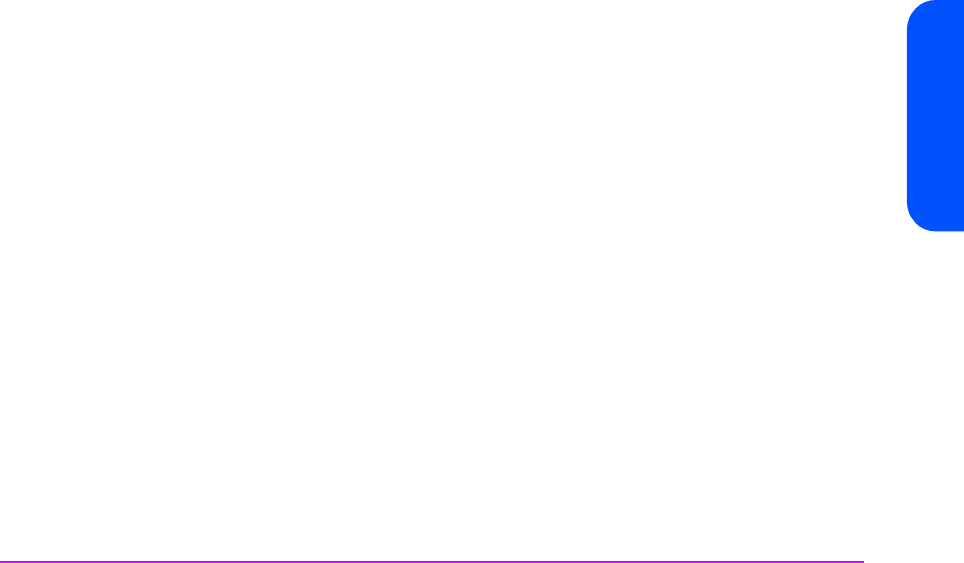
Using Special Features in Libraries 37
Using Special Features in
Libraries
cartridge, a Generation 3 or 4 cartridge or a defective data cartridge) is in
the storage element.
The following descriptions assume that the Auto-Eject bit in the Set Drive
Configuration command has been set to 0 so that the cartridge will not be
ejected from the drive unless an ACI Unload command is issued with the Eject
bit set to 1.
Cleaning Cartridge (HP-Configured or Universal)
When a valid cleaning cartridge (one that has not expired) is loaded,
behavior depends on the Clean Protect bit of the Set Drive Configuration
command.
Clean Protect = 1 If the Clean Protect bit is set to 1, the drive will not thread the tape or clean the
drive until an ACI Load command with the Clean bit set to 1 is sent to the
drive. If the Load command is sent without the Clean bit set the drive will
return a
CHECK CONDITION
. Also, if the “cleaning cartridge” is not in fact a
cleaning cartridge, the Load command with the Clean bit set to 1 will produce
a
CHECK CONDITION
.
Clean Protect = 0 If the Clean Protect bit in the Set Drive Configuration command is set to 0, the
drive will thread the tape and clean the drive when a cleaning tape is loaded.
When the cleaning cartridge is seated in the drive, the ‘cartridge type’ field in
the Get Drive Status RDATA will be set to 06h (cleaning).
While the drive is cleaning, the Cleaning bit in the Get Drive Status RDATA
will be set to 1 and the Tape Activity field will be set to Ah (cleaning).
When cleaning has finished, if Auto-Eject is disabled, the cartridge will be in
the ready eject position with the Cartridge Present, Write Protect, Ready Eject,
and Ready Load bits set to 1, Cartridge Type = ‘Cleaning’, and Tape Activity
= ‘Idle’. The cartridge can now be unloaded from the drive.
Expired Cleaning Cartridge (HP-Configured or Universal)
If an expired cleaning cartridge is loaded into the drive, the cartridge will be
placed in the ready eject position with the Cartridge Present, Write Protect,
Ready Eject, Ready Load, Media Error, TapeAlert, and Clean Expired bits set
to 1, Cartridge Type = ‘Cleaning’, and Tape Activity = ‘Idle’. TapeAlert flag
22 will be set.
Non-HP Cleaning Cartridge
If a non-HP cleaning cartridge is loaded into the drive, the cartridge will not
be recognized as a supported cartridge. The cartridge will be placed in the


















