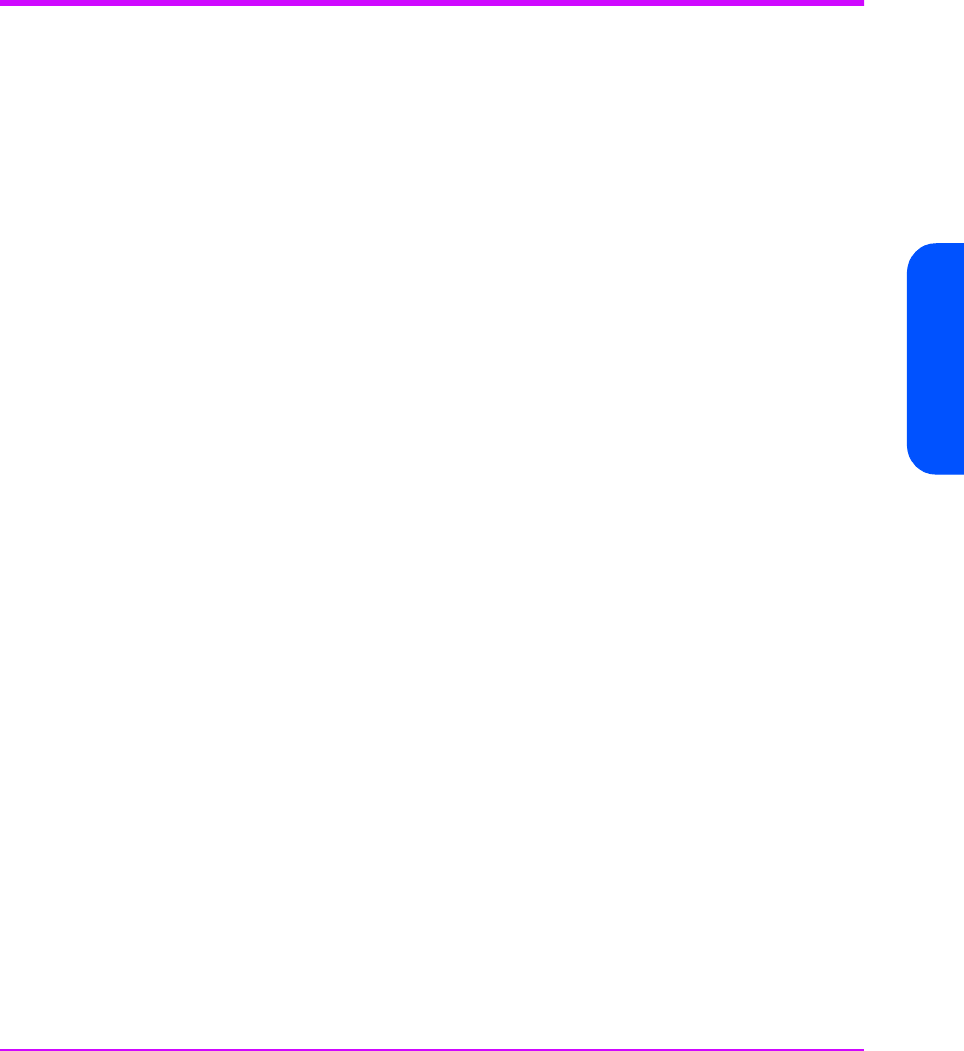
Ultrium Drives in Libraries 25
Ultrium Drives in Libraries
Troubleshooting
If you experience problems when using your tape drive within an automation
environment, you need to isolate the cause of the problem. For example, if
you have just installed a new SCSI host bus adapter in your host system and
your system will not start, the cause of the problem is likely to be the adapter.
The first step in problem-solving is establishing whether the problem lies with
the cartridge, the drive, the tape library, the host computer and its
connections, the operating system or backup application on the host, or
operator error.
Please refer to troubleshooting information provided with the tape library, the
host or the backup software if the problem seems to lie in one of these areas.
If none of the following advice helps you solve the problem, contact your tape
library supplier.
Diagnostics
HP Ultrium tape drives continuously monitor and gather information that can
be used for diagnostics purposes. Data such as tape-pulling hours, power-on
hours, usage information on cartridges, firmware trace-logs, and error logs
can be extracted from the drive to aid ongoing health checks or to aid the
diagnosis in cases of failure. The data can be extracted using three methods,
namely via SCSI
LOG SENSE
commands, ACI Log Sense commands, or via the
serial diagnostics port using a proprietary serial interface application.
Please contact HP for further details of the diagnostics capability of the drive
and to receive a copy of the Diagnostics Guide detailing how to extract and
interpret the information.
Interpreting the LEDs on Individual Drives
HP Ultrium tape drives have four LEDs on the front. See Chapter 6 on
page 93 for details of what various patterns of these LEDs mean.


















