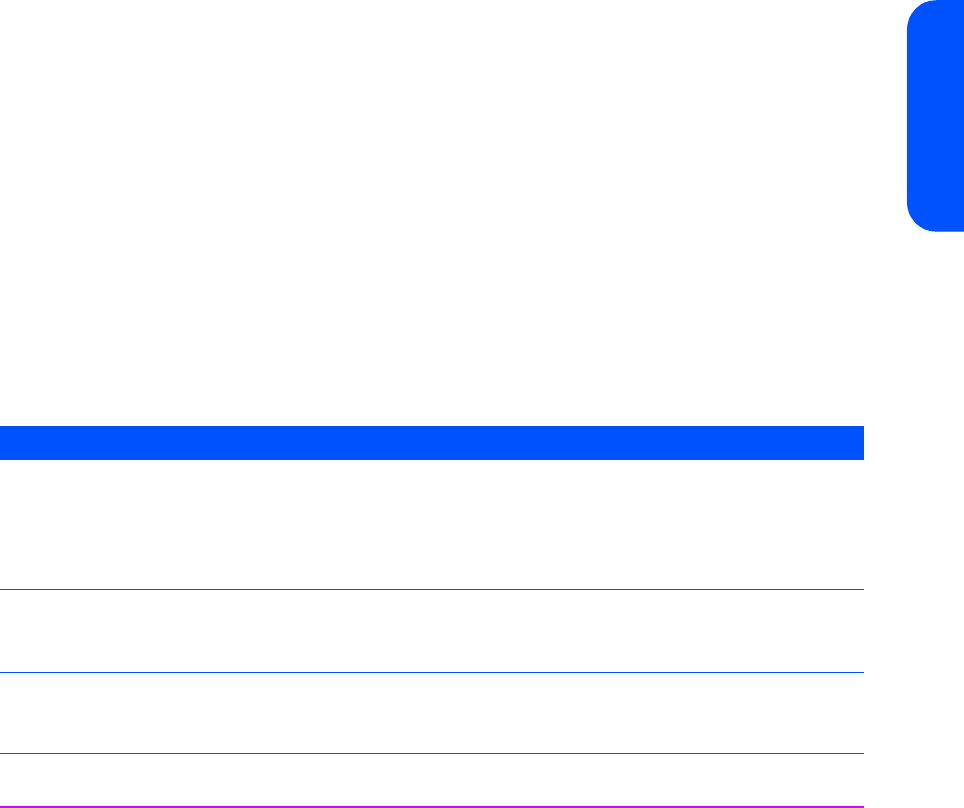
External Standalone Drives 89
External Standalone Drives
General Guidelines
If you experience problems when using the tape drive, you need to isolate the
cause of the problem. For example, if you have just installed a new SCSI host
bus adapter and your system will not start, the cause of the problem is likely
to be the adapter.
When installing multiple items of hardware and software, we recommend that
you install each in turn and restart the system each time. Similarly if you have
already installed multiple devices and software and you experience problems,
remove or uninstall each in turn to establish which one is causing the
problem.
Remember that the system recognizes devices during boot-up. If you swap or
connect a product when your system is running, you will need to reboot the
system. Rebooting the system will reset devices and will often resolve
problems. It is good practice to reboot every time you add a driver or install
firmware.
Problems with the Host Computer
Most modern SCSI host bus adapters locate and display attached devices
when the system is booting up. If the device is not detected at this stage, there
is probably a problem with the physical hardware: cables, termination,
connections, power or the HBA itself.
If your drive is found on system boot up but cannot be found in the operating
system, this is more likely to be a software problem.
Computer does not boot up
Possible Cause Potential Solution
You have connected the tape drive to an
existing SCSI bus that has other devices
connected to it and the SCSI address of
the drive is identical to the address used
by another device.
Make sure that each device on the SCSI bus has a unique
ID. We recommend that the tape drive is connected to a
dedicated host bus adapter. Do not connect the drive to a
disk RAID controller as this is not supported.
You have installed an additional SCSI
host bus adapter and its resources are
clashing with an existing adapter.
Remove the new host bus adapter and check the server
documentation.
You have disconnected the power or SCSI
cable from the computer’s boot disk
during the drive installation process.
Check that the cables to all devices are firmly connected.


















