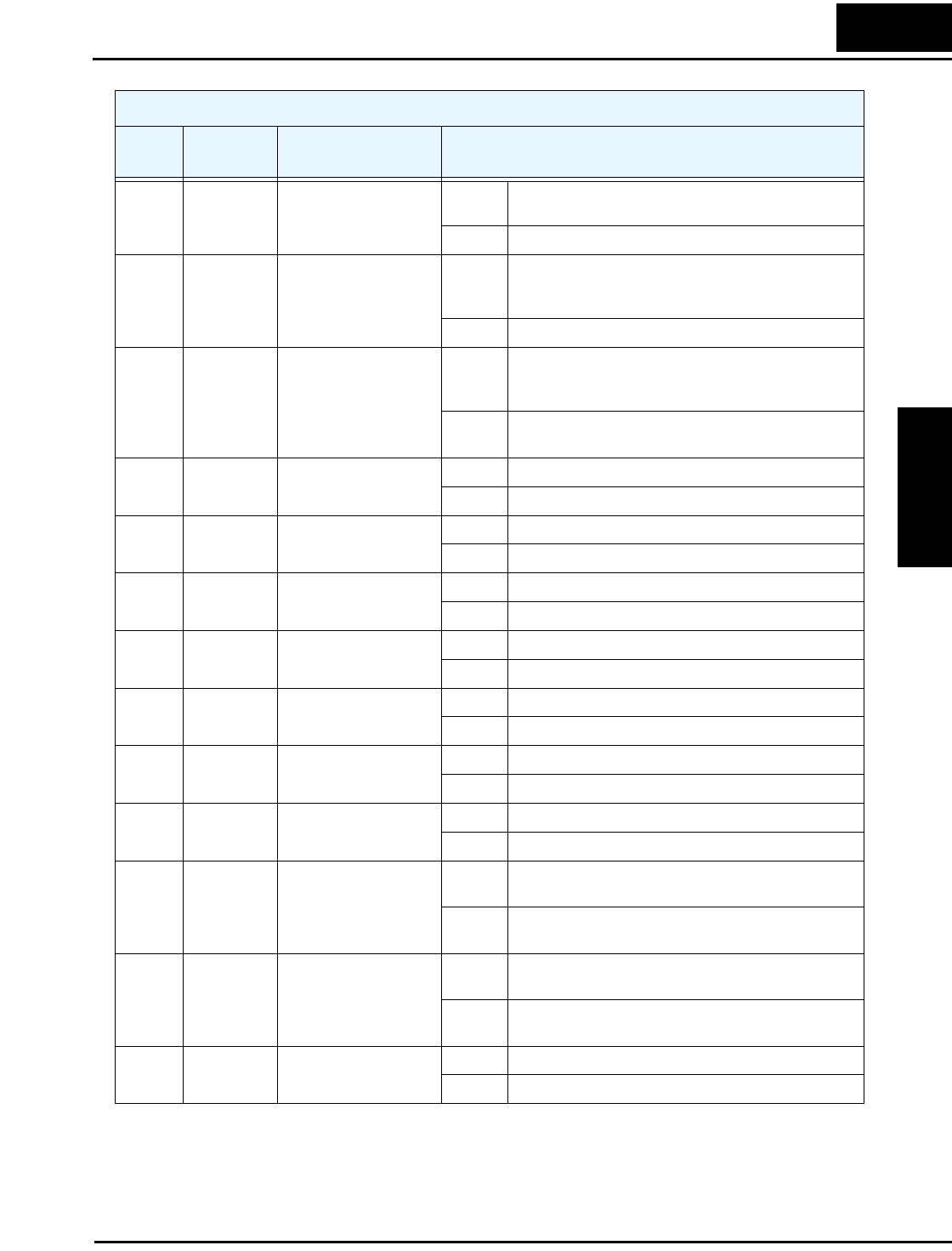
L300P Inverter
Configuring Drive
Parameters
3–47
Note 1: To ensure safe inverter operation in networked applications, you cannot change an
intelligent terminal assignment to/from [ROK] (option code 49) via the network.
However, you can still read an [ROK] input assignment over the network.
28 DWN Remote Control
DOWN Function
(motorized speed pot.)
ON Decelerates (decreases output frequency) motor from
current frequency
OFF No change to output frequency
29 UDC Remote Control Data
Clearing
ON Clears the UP/DWN frequency memory by forcing it
to equal the set frequency parameter F001. Setting
C101 must be set=00 to enable this function to work.
OFF UP/DWN frequency memory is not changed
31 OPE Operator Control ON Forces the source of the output frequency setting
(A001) and the source of the RUN command (A002)
to be from the digital operator
OFF Source of output frequency set by (A001) and source
of run command set by (A002) is used
32 SF1 Multispeed bit 1 ON Logical 1
OFF Logical 0
33 SF2 Multispeed bit 2 ON Logical 1
OFF Logical 0
34 SF3 Multispeed bit 3 ON Logical 1
OFF Logical 0
35 SF4 Multispeed bit 4 ON Logical 1
OFF Logical 0
36 SF5 Multispeed bit 5 ON Logical 1
OFF Logical 0
37 SF6 Multispeed bit 6 ON Logical 1
OFF Logical 0
38 SF7 Multispeed bit 7 ON Logical 1
OFF Logical 0
39 OLR Overload restriction ON Selects current overload parameter set 2
(B024, B025, B026)
OFF Selects current overload parameter set 1
(B021, B022, B023)
49 ROK
*1
Run Enable for FW/RV
(–xFU2 and –xFE2
models only)
ON [FW] and [RV] inputs and operator Run key press
operate normally
OFF [FW] and [RV] inputs and operator Run key press are
ignored; inverter output remains OFF
no — Not selected ON (input ignored)
OFF (input ignored)
Input Function Summary Table
Option
Code
Terminal
Symbol
Function Name Description


















