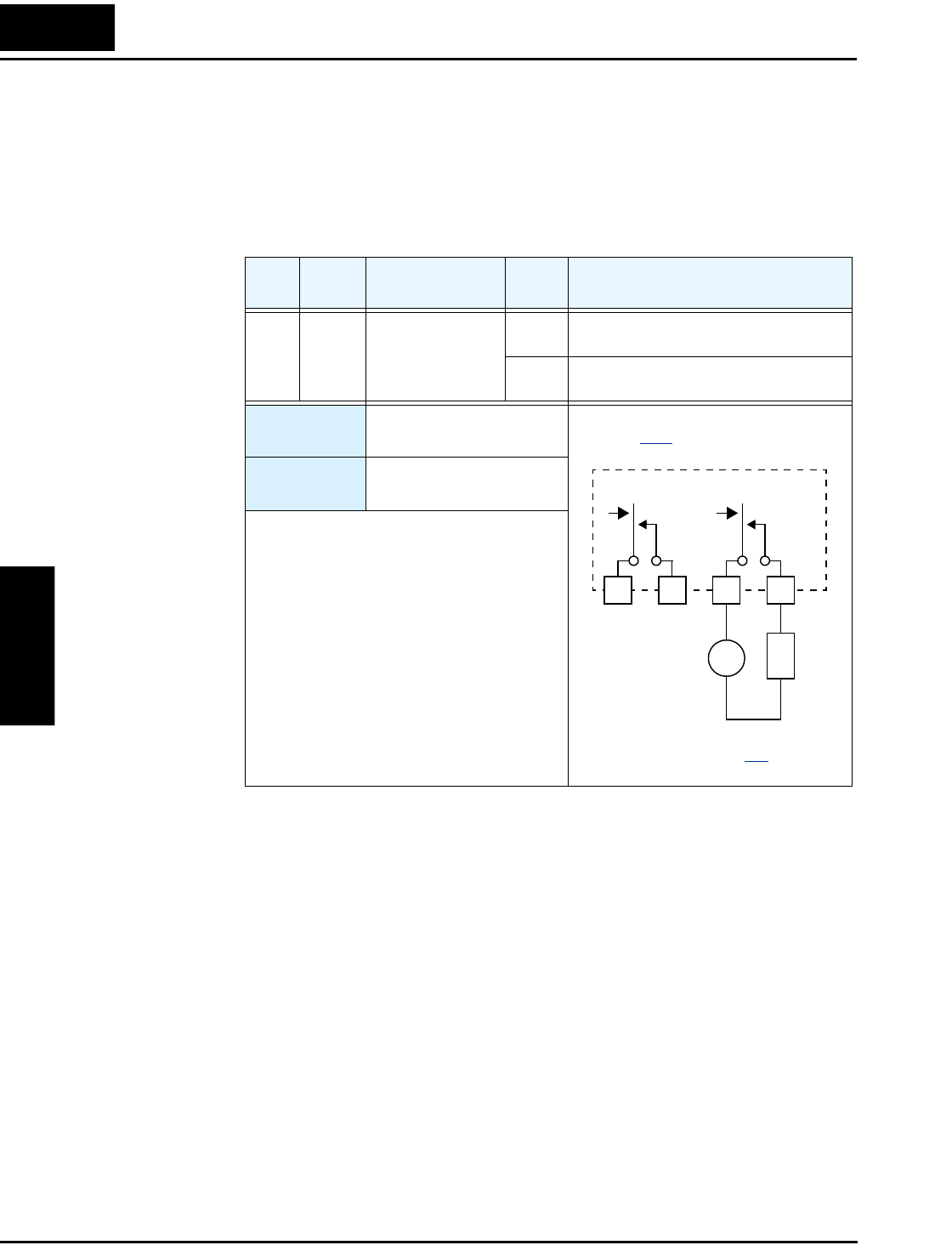
Using Intelligent Output Terminals
Operations
and Monitoring
4–50
Run Command
Source Monitor
(–xFU2 models
only)
The Run Command Source Monitor intelligent output provides a way to monitor the present
setting for the Run Command Source Setting parameter (A002). Some applications use devices
external to the inverter, such as intelligent keypads or network control hosts, which can change
the A002 parameter setting at various times in normal operation. In the control environment of
the inverter, a Hand/Auto or Manual/Auto mode change requires writing a new A002 setting.
So, the intelligent output Run Command Source Monitor provides a way for external devices to
know whether the inverter’s Run command source is the operator keypad (A002=02), or some
other source (A002=01, 03, 04, or 05).
Opt.
Code
Symbol Function Name
Output
State
Description
27 RMD Run command
source monitor
ON when the Run command source is the
operator keypad (A002=02)
OFF when the Run command source is not the
operator keypad (A002=01, 03, 04, or 05)
Valid for
outputs:
11, 12, AL0 – AL2
Required
settings:
A002
Notes:
• This function is available only on –xFU2
models.
• The Run Command Source Monitor output
can serve as a Hand/Auto or Manual/Auto
input to a building automation system.
• To ensure safe inverter operation in
networked applications, you cannot change
an intelligent terminal assignment to/from
[RMD] (option code 27) via the network.
However, you can still read an [RMD] output
assignment over the network.
RMD
See I/O specs on page 4–8.
Inverter output terminal circuit
12C 12A 11C 11A
24VDC
L
Example (requires output configuration—
see page 3–48
):
+
–


















