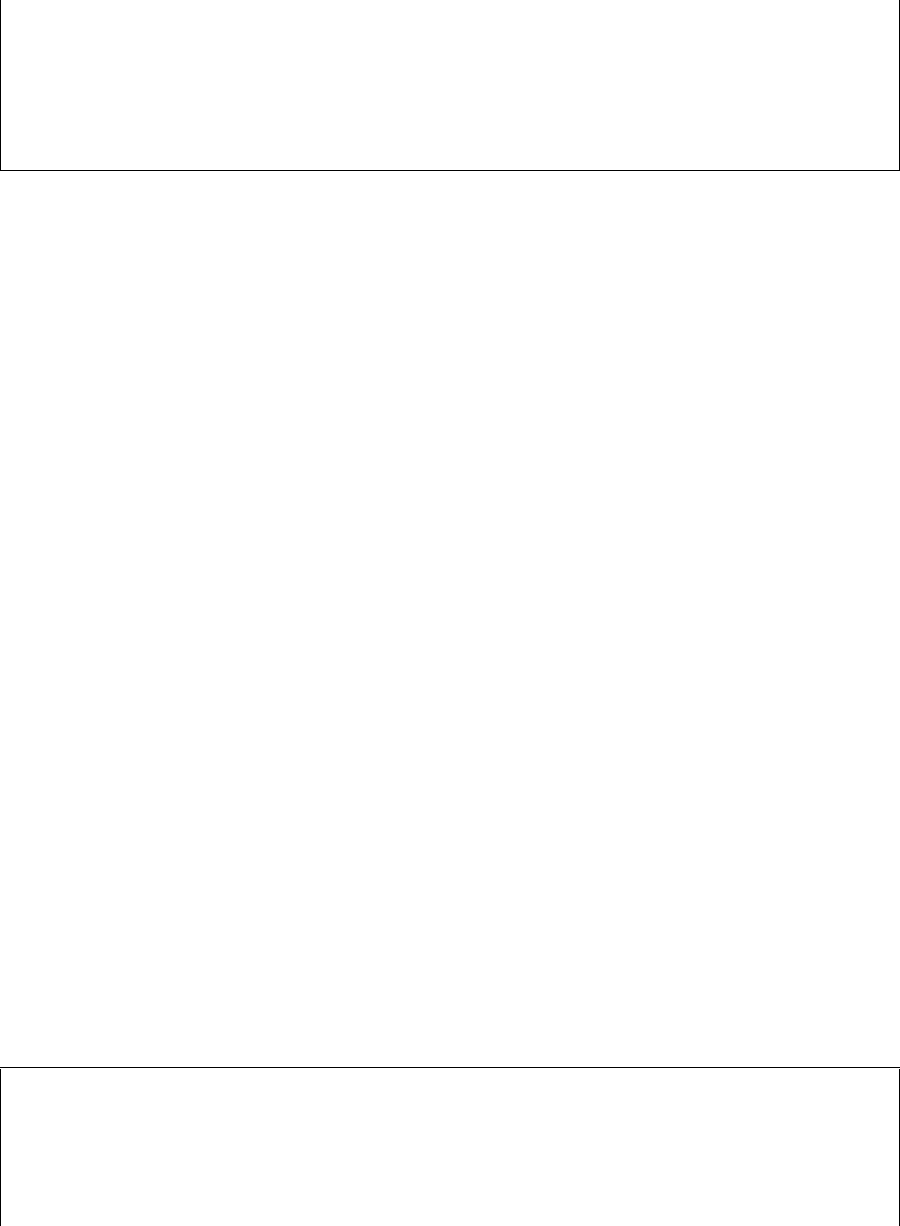
Ethernet Configuration Commands
Intel® Blade Server Ethernet Switch Modules SBCEGBESW1 and SBCEGBESW10 CLI Guide 91
show interfaces configuration
The show interfaces configuration Privileged EXEC mode command displays the
configuration for all configured interfaces.
Syntax
show interfaces configuration [ethernet interface | port-channel port-channel-number]
Parameters
• interface — Valid Ethernet port. (Full syntax: unit/port)
• port-channel-number — Valid port-channel number.
Default Configuration
This command has no default configuration.
Command Modes
Privileged EXEC mode
User Guidelines
There are no user guidelines for this command.
Example
The following example displays the configuration of all configured interfaces:
8 100M-Copper Enabled --
9 100M-Copper Enabled --
10 100M-Copper Enabled --
11 100M-Copper Enabled --
12 100M-Copper Enabled --
Console#
show interfaces configuration
Port Type Duplex Speed Neg Flow
Ctrl
Admin
State
Back
Pressure
Mdix
Mode
---- ----------- ------ ----- ------- ---- ----- -------- ----


















