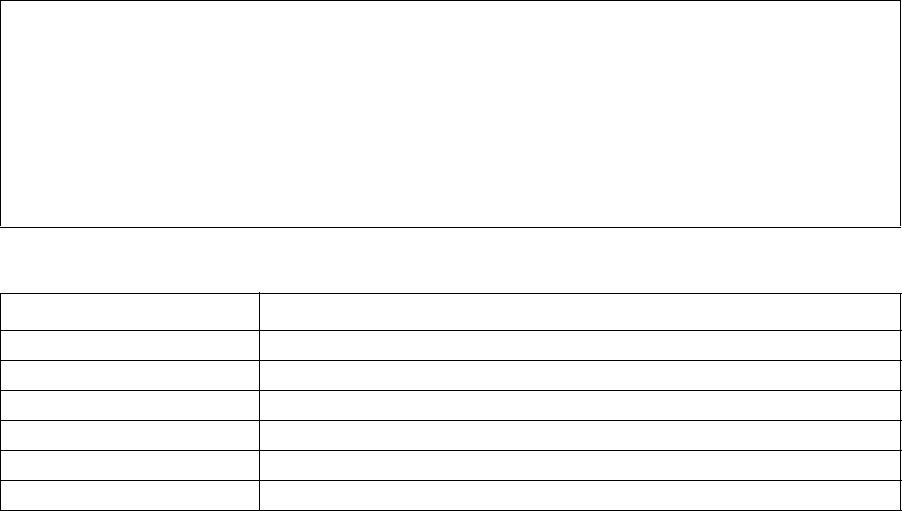
RMON Commands
Intel® Blade Server Ethernet Switch Modules SBCEGBESW1 and SBCEGBESW10 CLI Guide 203
The following example displays all RMON history group statistics.
The following table describes the significant fields shown in the display.
show rmon history
The show rmon history Privileged EXEC mode command displays RMON Ethernet
history statistics.
Syntax
show rmon history index {throughput | errors | other} [period seconds]
Parameters
• index — Specifies the requested set of samples. (Range: 1-65535)
• throughput — Indicates throughput counters.
• errors — Indicates error counters.
• other — Indicates drop and collision counters.
• seconds — Specifies the period of time in seconds. (Range: 1-4294967295)
Default Configuration
This command has no default configuration.
Console#
show rmon collection history
Index Interface Interval Requested
Samples
Granted
Samples
Owner
----- --------- -------- --------- ------- -------
1 1 30 50 50 CLI
2 1 1800 50 50 Manager
Field Description
Index An index that uniquely identifies the entry.
Interface The sampled Ethernet interface
Interval The interval in seconds between samples.
Requested Samples The requested number of samples to be saved.
Granted Samples The granted number of samples to be saved.
Owner The entity that configured this entry


















