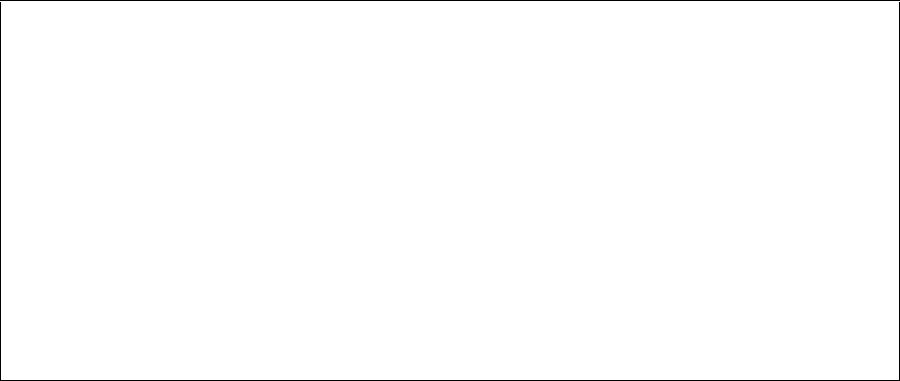
Web Server Commands
230 Intel® Blade Server Ethernet Switch Modules SBCEGBESW1 and SBCEGBESW10 CLI Guide
Example
The following example generates and displays a certificate request for HTTPS.
crypto certificate import
The crypto certificate import Global Configuration mode command imports a certificate
signed by the Certification Authority for HTTPS.
Syntax
crypto certificate number import
Parameters
• number — Specifies the certificate number. (Range: 1-2)
Default Configuration
This command has no default configuration.
Command Mode
Global Configuration mode
User Guidelines
Use this command to enter an external certificate (signed by Certification Authority) to
the device. To end the session, enter an empty line.
Console# crypto certificate 1 request
-----BEGIN CERTIFICATE REQUEST-----
MIwTCCASoCAQAwYjELMAkGA1UEBhMCUFAxCzAJBgNVBAgTAkNDMQswCQYDVQQH
EwRDEMMAoGA1UEChMDZGxkMQwwCgYDVQQLEwNkbGQxCzAJBgNVBAMTAmxkMRAw
DgKoZIhvcNAQkBFgFsMIGfMA0GCSqGSIb3DQEBAQUAA4GNADCBiQKBgQC8ecwQ
HdML0831i0fh/F0MV/Kib6Sz5p+3nUUenbfHp/igVPmFM+1nbqTDekb2ymCu6K
aKvEbVLF9F2LmM7VPjDBb9bb4jnxkvwW/wzDLvW2rsy5NPmH1QVl+8Ubx3GyCm
/oW93BSOFwxwEsP58kf+sPYPy+/8wwmoNtDwIDAQABoB8wHQYJKoZIhvcNAQkH
MRDjEyMwgICCAgICAICAgIMA0GCSqGSIb3DQEBBAUAA4GBAGb8UgIx7rB05m+2
m5ZZPhIwl8ARSPXwhVdJexFjbnmvcacqjPG8pIiRV6LkxryGF2bVU3jKEipcZa
g+uNpyTkDt3ZVU72pjz/fa8TF0n3
-----END CERTIFICATE REQUEST-----
CN= router.gm.com
0= General Motors
C= US


















