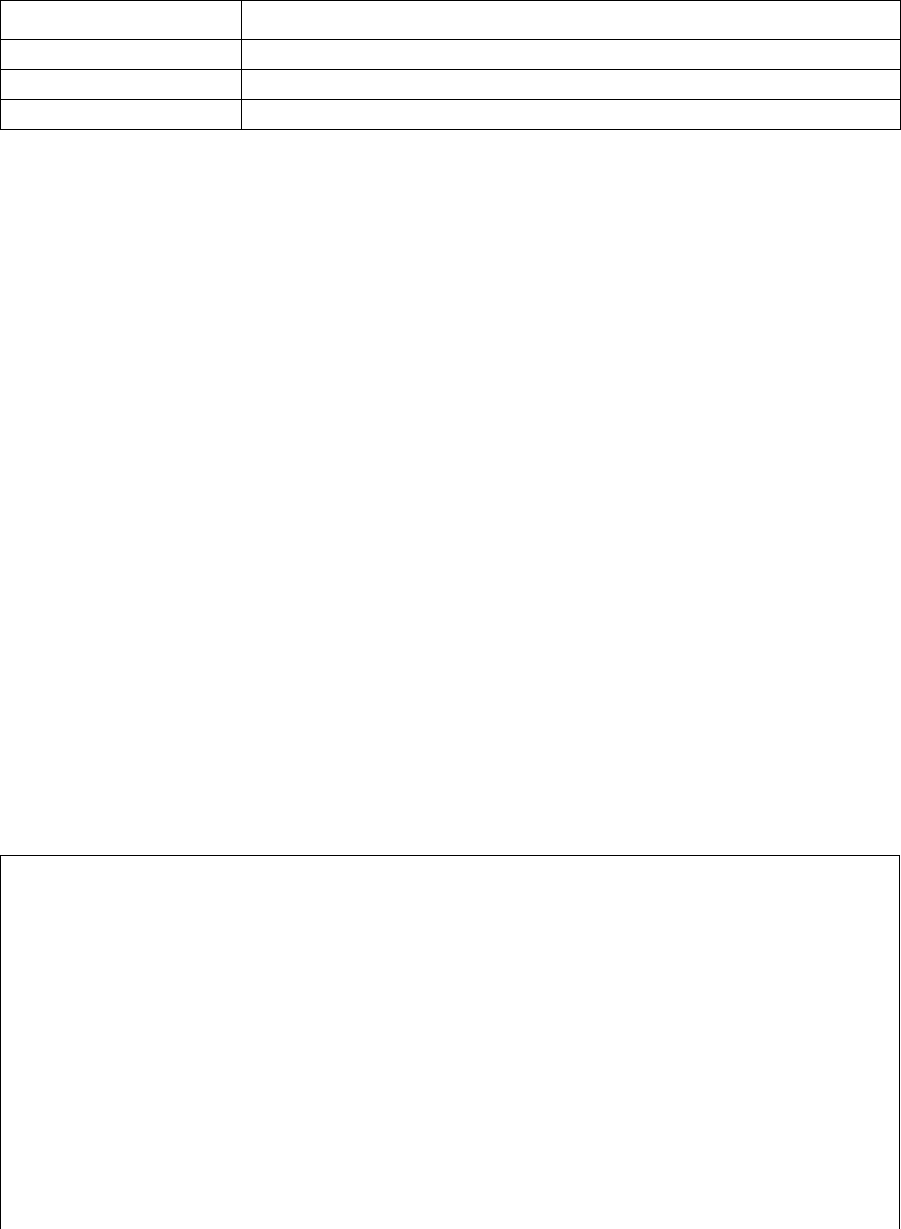
System Management Commands
332 Intel® Blade Server Ethernet Switch Modules SBCEGBESW1 and SBCEGBESW10 CLI Guide
show system
The show system User EXEC mode command displays system information.
Syntax
show system
Default Configuration
This command has no default configuration.
Command Mode
User EXEC mode
User Guidelines
There are no user guidelines for this command.
Example
The following example displays the system information
.
Address IP address of the remote host.
Port Telnet TCP port number
Byte Number of unread bytes for the user to see on the connection.
Field Description
Console# show system
Unit Type
---- -----------------
1 enterprise
Unit Main Power Supply Redundant Power Supply
---- ----------------- ----------------------
1 OPERATIONAL NOT OPERATIONAL
Unit Fan1 Fan2 Fan3 Fan4 Fan5


















