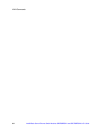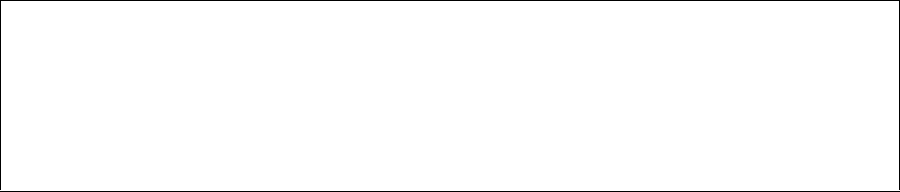
VLAN Commands
380 Intel® Blade Server Ethernet Switch Modules SBCEGBESW1 and SBCEGBESW10 CLI Guide
Example
The following example displays protocols-groups information.
show vlan subnets-groups
Use the show vlan subnets-groups EXEC command to show subnets-groups
information.
Syntax
show vlan subnets-groups
Parameters
• console — Console terminal line.
• telnet — Virtual terminal for remote console access (Telnet).
• ssh — Virtual terminal for secured remote console access (SSH).
Default Configuration
This command has no default configuration.
Command Mode
EXEC
User Guidelines
There are no user guidelines for this command.
Console> show vlan protocols-groups
Protocol EncapsulationGroup
-------------------------------------
0x800 (IP)Ethernet 1
0x806 (ARP)Ethernet 1
0x86dd (IPv6)Ethernet 2
0x8898 Ethernet 3#