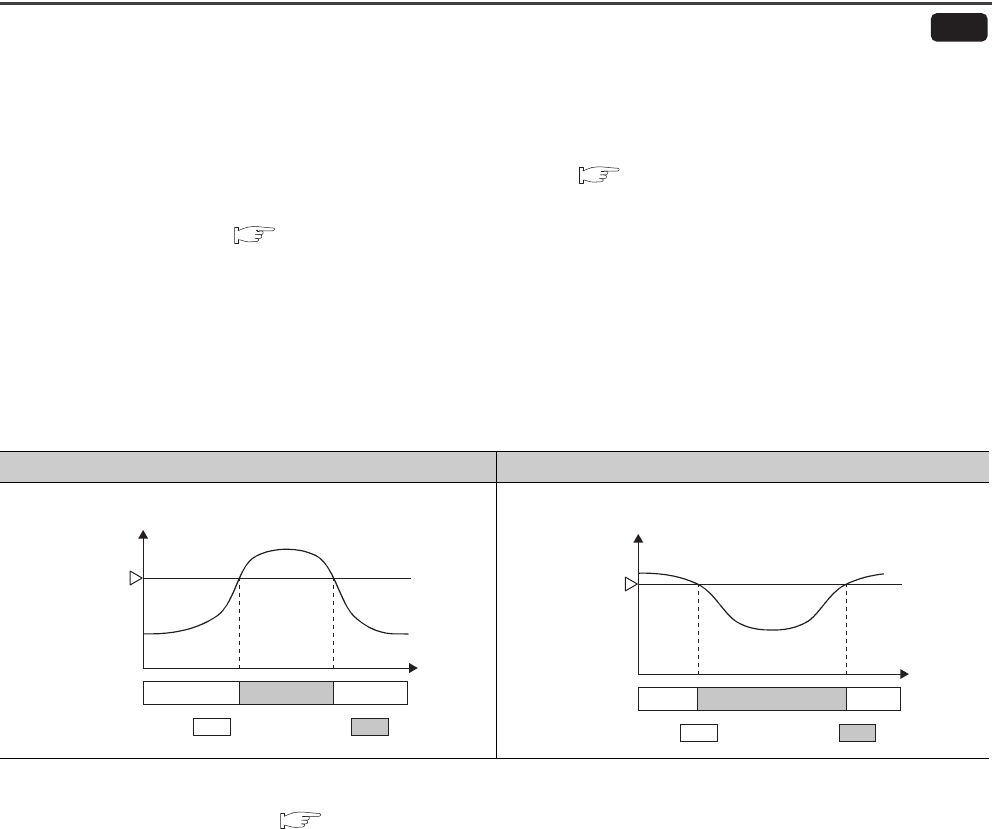
194
4.12 Alert Function
When the process value (PV) or deviation (E) reaches the value set in advance, the system is set in an alert status.
Use this function to activate danger signals of devices or safety devices.
The alert function is classified into input alerts and deviation alerts depending on the setting of the alert mode.
• Input alert: upper limit input alert, lower limit input alert ( Page 194, Section 4.12 (1))
• Deviation alert: upper limit deviation alert, lower limit deviation alert, upper lower limit deviation alert, within-
range alert ( Page 195, Section 4.12 (2))
(1) Input alert
With the upper limit input alert, when the process value (PV) is equal to or greater than the alert set value, the
system is put in an alert status.
With the lower limit input alert, when the process value (PV) is equal to or less than the alert set value, the system
is put in an alert status.
(a) Setting method
Set the alert mode. ( Page 204, Section 4.12 (7) (a))
• Upper limit input alert: Set the alert mode to Upper limit input alert (1).
• Lower limit input alert: Set the alert mode to Lower limit input alert (2).
Upper limit input alert Lower limit input alert
Common
Non-alert status Alert status
Time
Temperature process value (PV)
Alert status
Alert set value
Non-alert status Alert status
Time
Temperature process value (PV)
Alert status
Alert set value


















