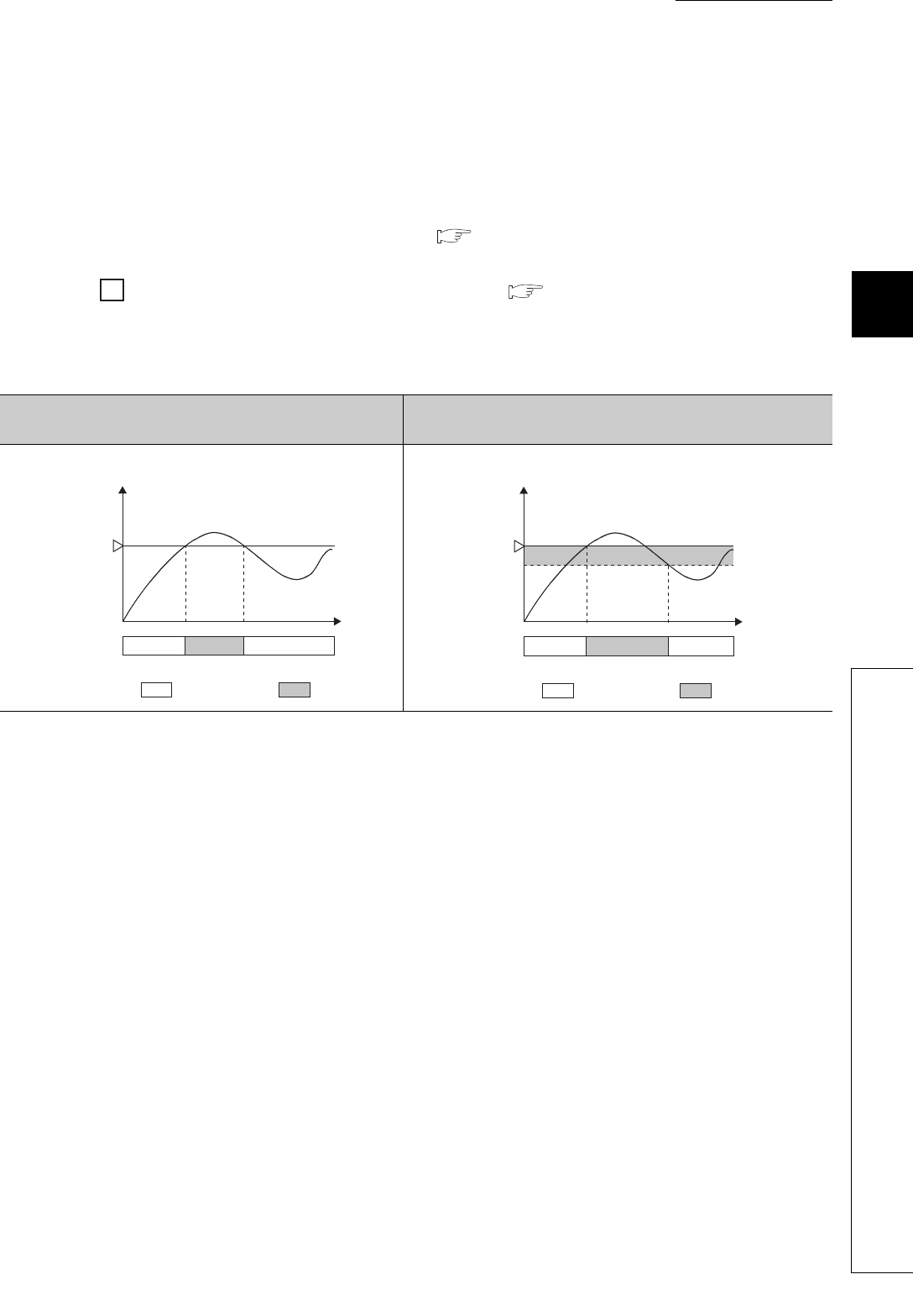
205
CHAPTER 4 FUNCTIONS
4
4.12 Alert Function
(8) Setting the alert dead band
When the temperature process value (PV) or deviation (E) is close to the alert set value, alert status and non-
alert status may alternates repeatedly due to inconsistent input.
Such case can be prevented by setting an alert dead band.
(a) Setting method
Set a value in Alert dead band setting (Un\G164). ( Page 129, Section 3.4.2 (38))
Ex.
When the alert mode is set to Upper limit input alert (1) ( Page 194, Section 4.12 (1))
When a value other than 0 (0.0%) is set in Alert dead band setting (Un\G164), the system is put in the
alert status when upper limit input becomes equal to or greater than the alert set value. The system is put
in the non-alert status when the upper limit falls below the alert dead band (figure on the right).
When 0 (0.0%) is set in Alert dead band setting
(Un\G164)
When a value other than 0 (0.0%) is set in Alert dead band
setting (Un\G164)
Non-alert status Alert status
Time
Temperature process value (PV)
Alert status
Alert set value
Non-alert status Alert status
Time
Dead band
Temperature process value (PV)
Alert status
Alert set value


















