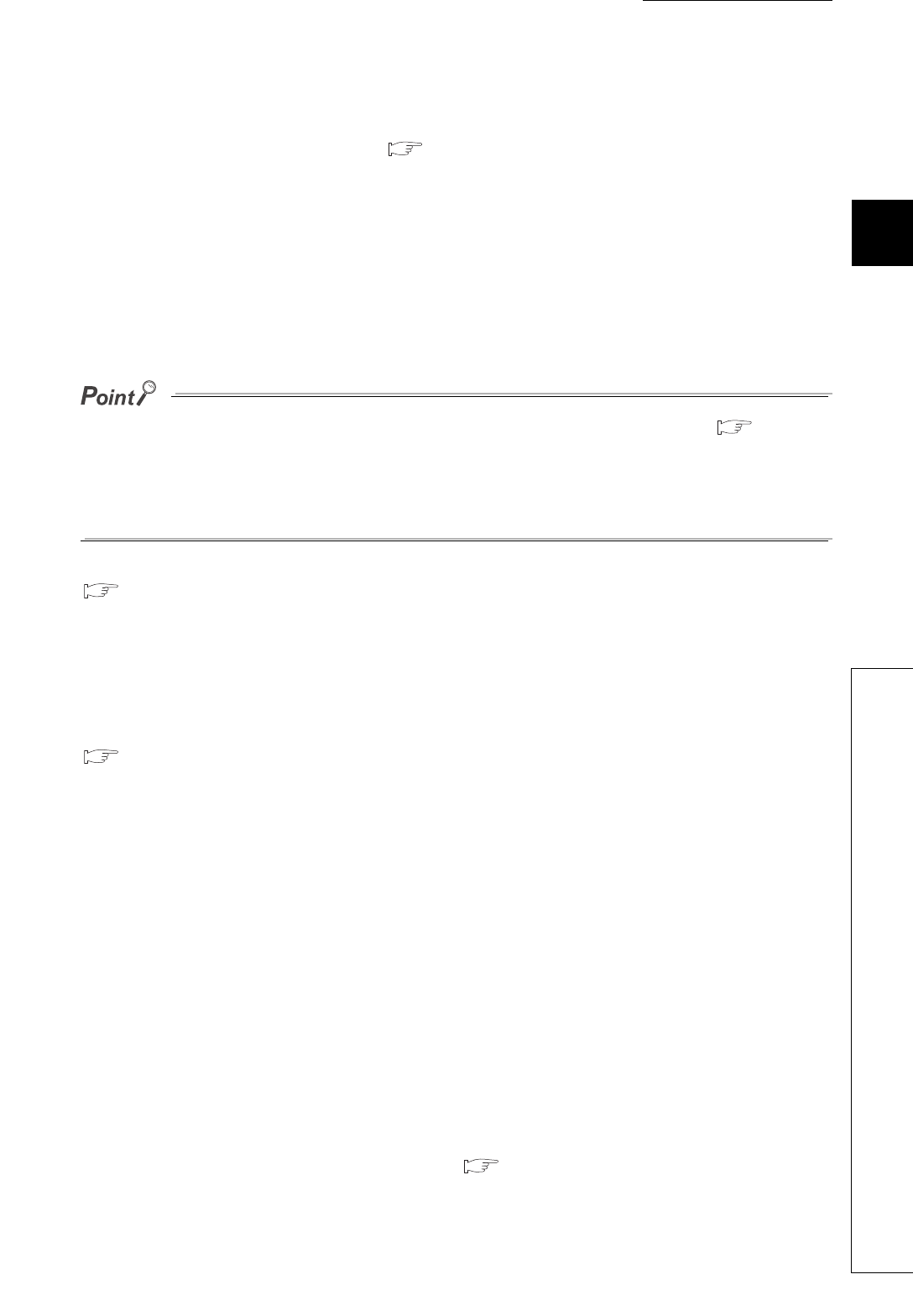
57
CHAPTER 3 SPECIFICATIONS
3
3.3 I/O Signals Transferred to/from the CPU Module
3.3.3 Details of output signals
(2) Error reset instruction (Yn2)
Use this signal to turn off Write error flag (Xn2) and to reset Write data error code (Un\G0). For the method to
reset an error, refer to Write error flag (Xn2). ( Page 51, Section 3.3.2 (3))
(3) CH Auto tuning instruction (Yn4 to Yn7)
Use this signal to start auto tuning per channel. Turning this signal on from off starts auto tuning and turns on
CH Auto tuning status (Xn4 to Xn7). After auto tuning is completed, CH Auto tuning status (Xn4 to Xn7) turns
off.
Keep this instruction ON during auto tuning and turn it off from on at the completion of the auto tuning. If this
instruction is turned off from on during auto tuning, the auto tuning stops. If the auto tuning stops, PID constants
in the buffer memory do not change.
● If proportional band (P)/heating proportional band (Ph) is set to 0, auto tuning cannot be performed. ( Page 105,
Section 3.4.2 (15))
● If Setting/operation mode instruction (Yn1) is turned off from on and the operation status shifts to the setting mode during
auto tuning, the auto tuning stops. After that, even if Setting/operation mode instruction (Yn1) is turned on from off and
the operation status shifts back to the operation mode, the auto tuning does not resume. To resume the auto tuning, turn
Auto tuning instruction (Yn4 to Yn7) off from on, and turn it on from off again.
For details on the auto tuning function, refer to the following.
Page 176, Section 4.6
(4) E
2
PROM backup instruction (Yn8)
Use this signal to write the buffer memory data to the E
2
PROM. Turning this instruction on from off starts the data
writing to the E
2
PROM.
For the buffer memory areas whose data is to be backed up, refer to the following.
Page 59, Section 3.4.1
(a) When data writing to the E
2
PROM has completed normally
E
2
PROM write completion flag (Xn8) turns on.
(b) When data writing to the E
2
PROM has not completed normally
E
2
PROM write failure flag (XnA) turns on. When E
2
PROM write failure flag (XnA) turns on, turn E
2
PROM write
failure flag (XnA) on from off to write the data to the E
2
PROM again.
(c) Timings when this instruction cannot be received
In the following timings, this instruction cannot be received.
• 1: While PID constants are written after auto tuning
• 2: While PID constants are read from the E
2
PROM
• 3: While a setting error is occurring
• 4: While a setting is being changed by Setting change instruction (YnB)
For 1 to 3 above, turn this instruction on from off after each condition is resolved.
For 4, data writing to the non-volatile memory automatically starts if the factor is resolved.
For details on the data writing to the E
2
PROM, refer to Page 270, Section 4.30.


















