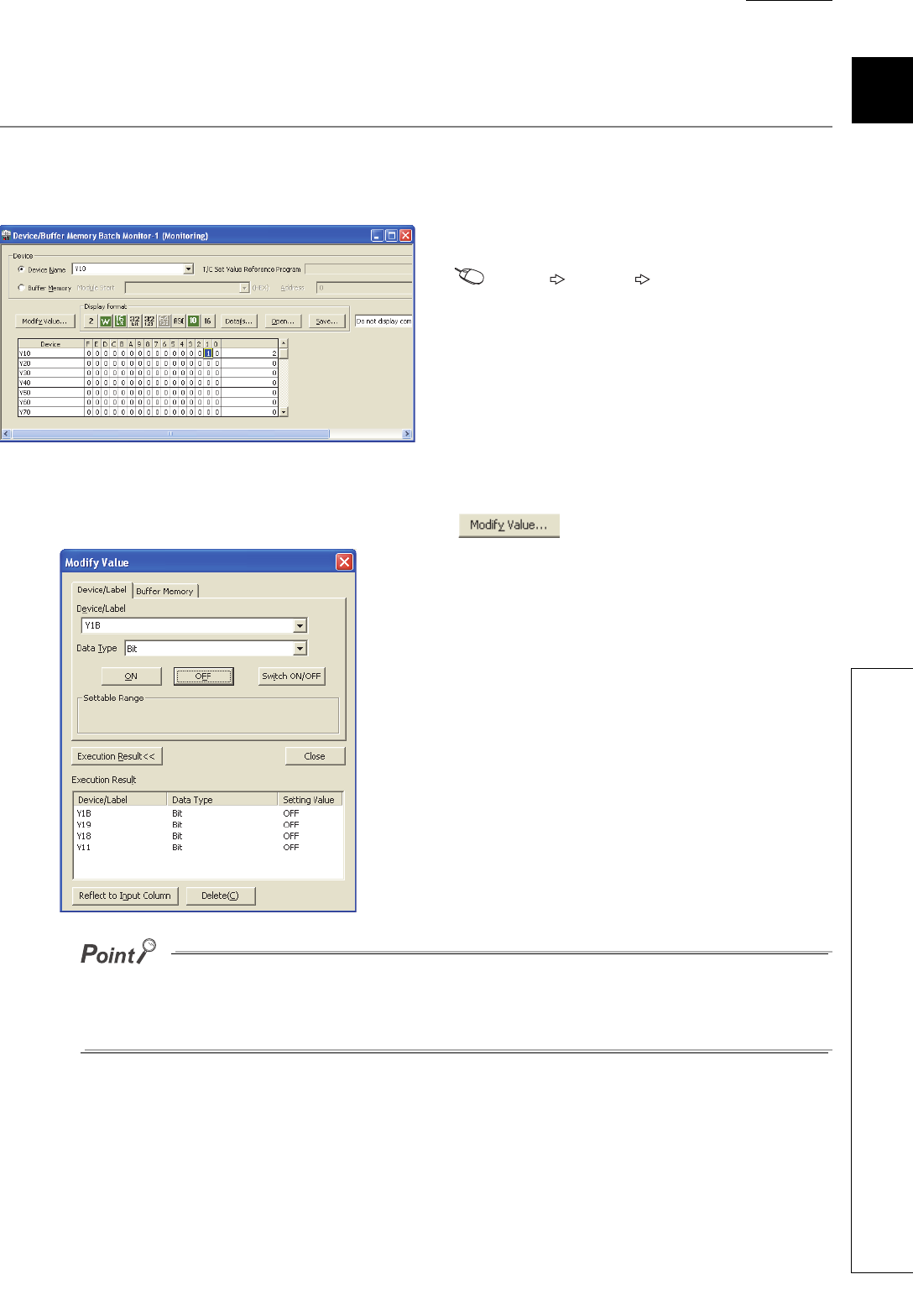
405
APPENDICES
A
Appendix 5 Online Module Change Procedure (When Using GX Works2)
Appendix 5.5 When parameters were configured using GX Works2
Appendix 5.5 When parameters were configured using GX
Works2
(1) Stopping operation
If PID continuation flag (Un\G169) is set to Continue (1), control does not stop even when Setting/operation mode instruction
(Yn1) is turned off. Change PID continuation flag (Un\G169) to Stop (0) and turn off Setting/operation mode instruction
(Yn1).
Whether the control has been stopped can be checked by Setting/operation mode status (Xn1) being off.
1. Open the "Device/Buffer Memory Batch Monitor"
window.
[Online] [Monitor] [Device/Buffer Memory
Batch]
2. In "Device Name", enter and display the name of the
CPU module device to be refreshed in the Q64TCN.
3. Select the following output signals and click
.
Turn off the output signals in the CPU module to
turn off the following output signals in the Q64TCN.
• Setting/operation mode instruction (Yn1)
•E
2
PROM backup instruction (Yn8)
• Default setting registration instruction (Yn9)
• Setting change instruction (YnB)
This operation stops the operation of the Q64TCN.


















