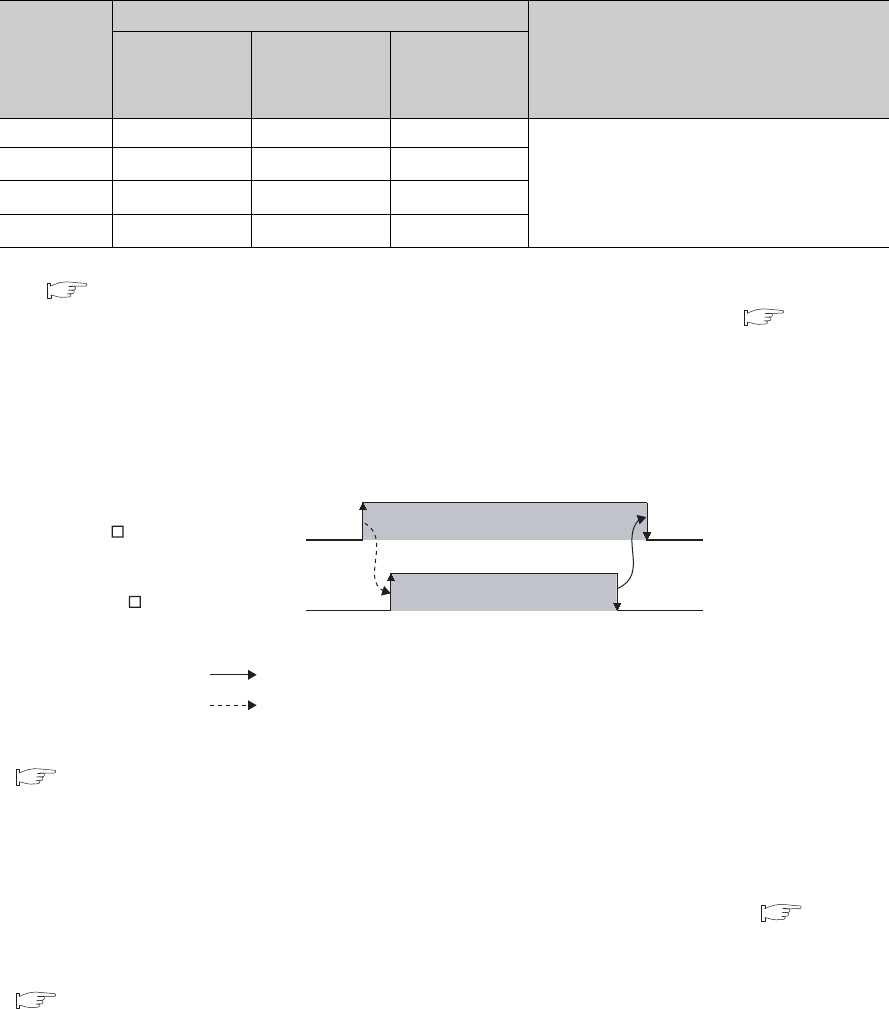
52
(5) CH Auto tuning status (Xn4 to Xn7)
This signal turns on when auto tuning of each channel is set by the user or when the Q64TCN performs self-
tuning.
*1 Available only under the heating-cooling control (expanded mode). For details on the expanded mode, refer to
Page 164, Section 4.1 (3).
*2 Available only under the mix control (expanded mode). For details on the expanded mode, refer to Page 164,
Section 4.1 (3).
(a) Performing auto tuning
To perform auto tuning, turn CH Auto tuning instruction (Yn4 to Yn7) on from off.
While auto tuning is in process, this signal is on, and turns off at the completion of the auto tuning.
For details on the auto tuning function, refer to the following.
Page 176, Section 4.6
(b) Self-tuning
This signal turns on when self-tuning starts. This signal automatically turns off at the completion of the self-
tuning.
Set a self-tuning option in CH Self-tuning setting (Un\G574, Un\G606, Un\G638, Un\G670). ( Page 146,
Section 3.4.2 (68))Self-tuning can be executed only in the standard control.
For details on the self-tuning function, refer to the following.
Page 223, Section 4.18
Channel
Auto tuning status
ON/OFF status
Standard
control
Heating-
cooling
control
Mix control
CH1 Xn4 Xn4 Xn4
ON: The auto tuning/self-tuning is being
performed.
OFF: The auto tuning/self-tuning is not being
performed or is completed.
CH2 Xn5 Xn5
Xn5
*2
CH3 Xn6
Xn6
*1
Xn6
CH4 Xn7
Xn7
*1
Xn7
During auto tuning
ON
ON
OFF
OFF
Executed in a sequence program
Executed by the Q64TCN
CH Auto tuning instruction
(Yn4 to Yn7)
CH Auto tuning status
(Xn4 to Xn7)


















