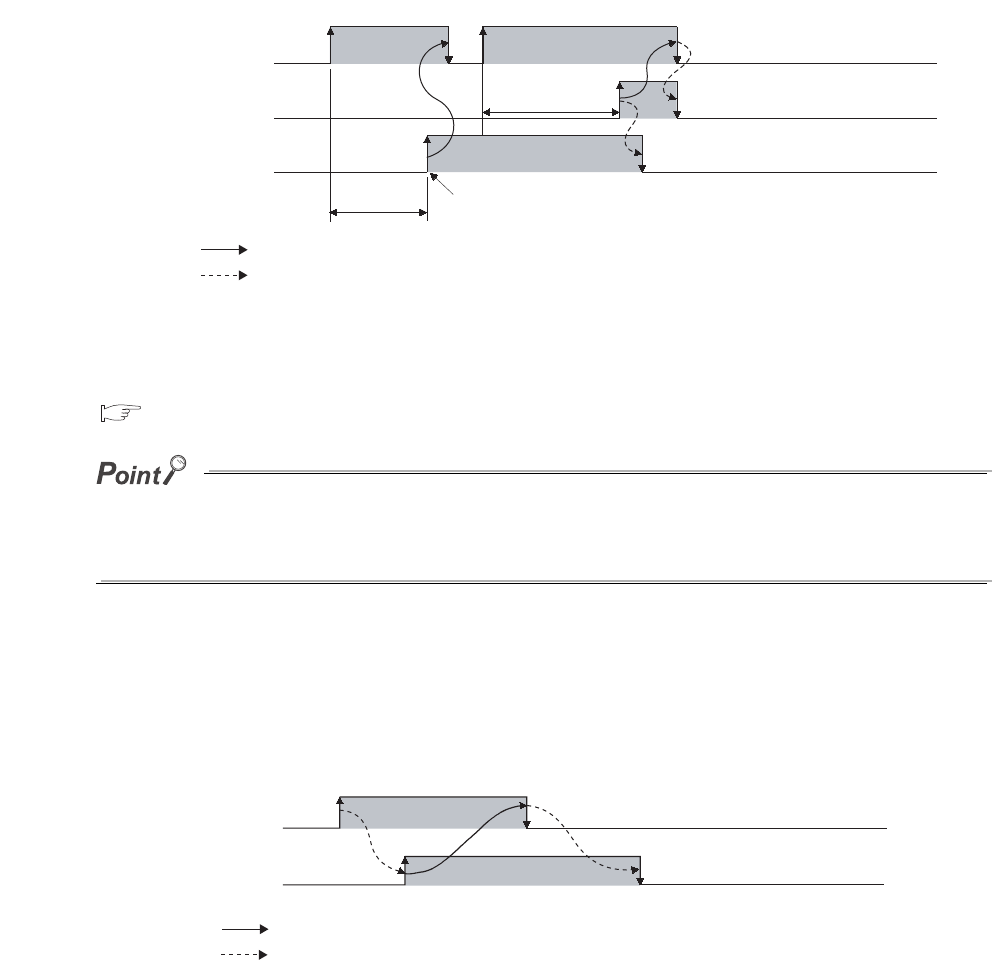
54
(8) E
2
PROM write failure flag (XnA)
Turning E
2
PROM backup instruction (Yn8) on from off starts the writing of the buffer memory data to the
E
2
PROM. This flag turns on when the writing failed.
This flag turns off when E
2
PROM backup instruction (Yn8) is turned on from off again to complete the data writing
to the E
2
PROM.
For details on the data writing to the E
2
PROM, refer to the following.
Page 270, Section 4.30
When an error of the data read from E
2
PROM is detected at power-on, E
2
PROM write failure flag (XnA) turns on and the
Q64TCN operates by default. In this case, turn E
2
PROM backup instruction (Yn8) on from off to write data to the E
2
PROM.
If the data writing to the E
2
PROM fails, hardware failure is a likely cause. Please consult your local Mitsubishi representative.
(9) Setting change completion flag (XnB)
Turning Setting change instruction (YnB) on from off during the setting mode (Setting/operation mode status
(Xn1): OFF) reflects the set contents of each buffer memory to the control. After the data is reflected, this flag
turns on. Turning Setting change instruction (YnB) off from on also turns off this flag.
This flag can be used as an interlock condition for Setting/operation mode instruction (Yn1).
E
2
PROM backup instruction
(Yn8)
E
2
PROM write completion flag
(Xn8)
E
2
PROM write failure flag
(XnA)
OFF
OFF
OFF
ON
ON
During write
to E
2
PROM
During write
to E
2
PROM
Error detection of write to E
2
PROM
ON
Executed in a sequence program
Executed by the Q64TCN
Setting change instruction
(YnB)
Setting change
completion flag
(XnB)
ON
OFF
OFF
ON
Executed in a sequence program
Executed by the Q64TCN


















