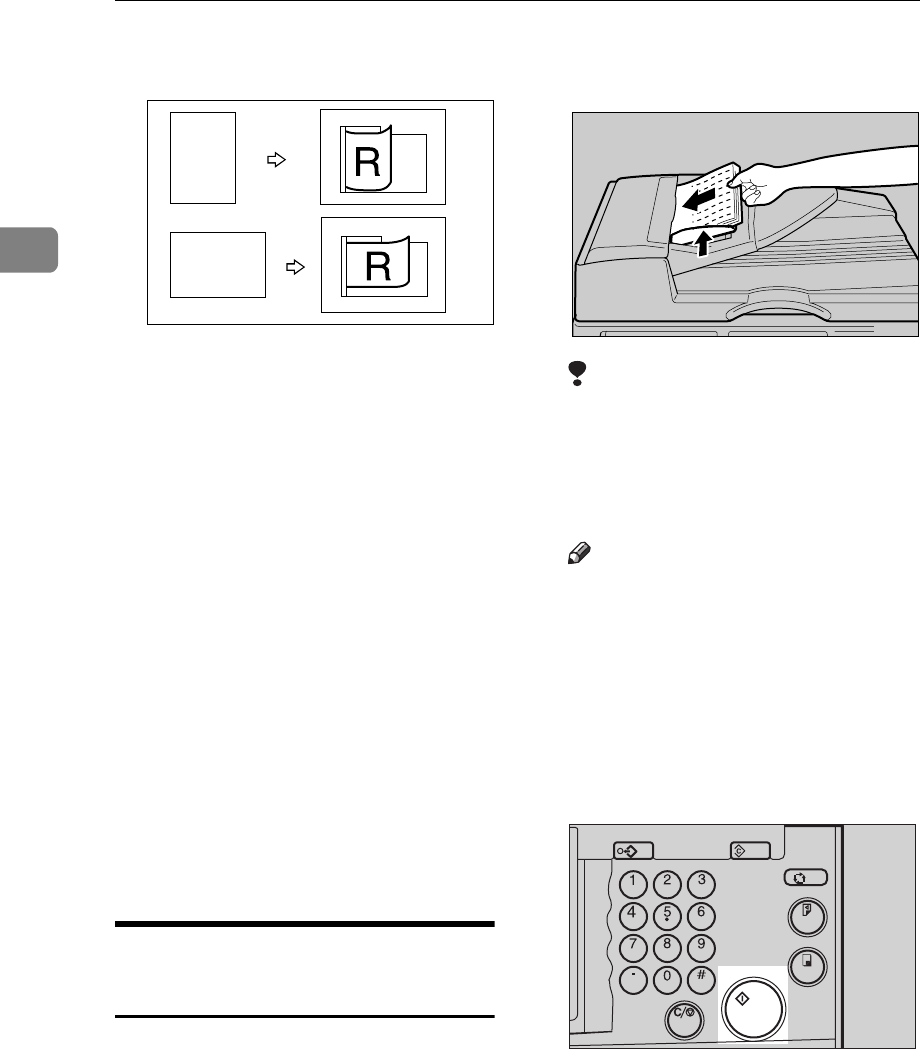
OPTIONAL FUNCTIONS
82
2
Basically, set originals as shown be-
low.
When you have an optional memory
board and the original is set in a dif-
ferent direction from the print paper,
the machine automatically rotates the
original image by 90
°
to match the
print paper direction.
You cannot set originals of different
sizes at the same time.
When you use thin originals, set one
original at a time in the document
feeder or set them on the exposure
glass (contact glass).
The first 10 mm, 0.4", of the leading
edge and the last 2 mm, 0.08" of the
trailing edge cannot be printed. Make
sure the leading edge margin is at
least 10 mm, 0.4", and the trailing
edge margin is at least 2 mm, 0.08".
Do not stack originals above the limit
mark.
Setting Originals In The
Document Feeder
A Adjust the guide to the original
size.
B Set the aligned originals face up
into the document feeder.
Limitation
❒
Approximately 30 originals (80
g/m
2
, 21 lb) can be inserted at
one time in the document feed-
er. The first (top) original will be
fed first.
Note
❒
To avoid a multi-sheet feed,
shuffle the originals before set-
ting them in the document feed-
er.
❒
The guides must fit snugly
against both sides of the stack.
C Adjust any print settings as nec-
essary, then press the
{
{{
{
Start
}
}}
}
key.
R
R
GRSETT1E
TPEH350E
Program Clear Modes
Auto Cycle
Proof
Print
Enter
Start
Clear/Stop
TPES050N


















