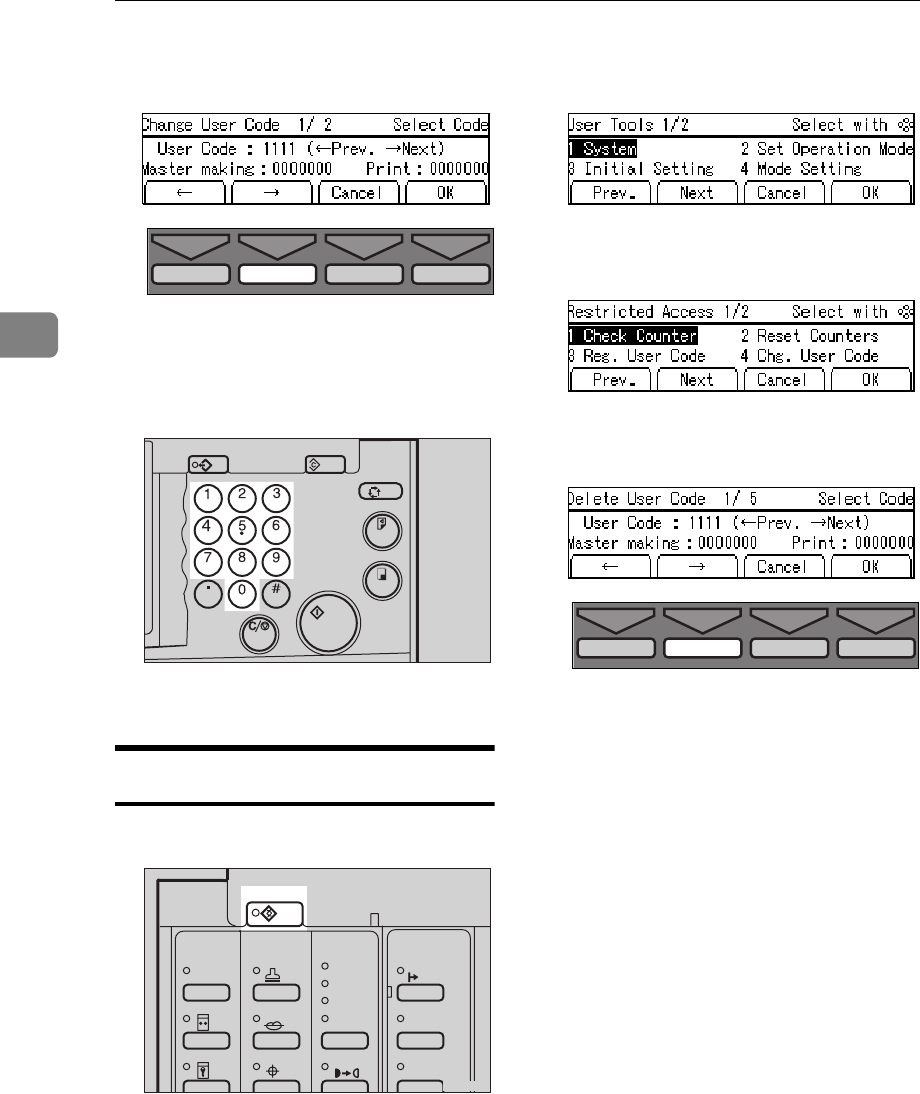
USER TOOLS
164
3
D Keep pressing the
[→
→→
→]
or
{
{{
{
}
}}
}
}
}}
}
key
to display your user code.
E Press the
[
OK
]
key.
F Enter the new user code with the
Number keys.
G Press the
[
OK
]
key.
6-5 Del. User Code
A Press the
{
{{
{
User Tools
}
}}
}
key.
B Enter 6 with the Number keys.
Then press the
[
OK
]
or
{
{{
{
Enter
}
}}
}
key.
C Enter 5 with the Number keys.
Then press the
[
OK
]
or
{
{{
{
Enter
}
}}
}
key.
D Keep pressing the
[→
→→
→]
or
{
{{
{
}
}}
}
}
}}
}
key
to display your user code.
E Press the
[
OK
]
key.
F Press the
[
Yes
]
key.
TPES570E
Program Clear Modes
Auto Cycle
Proof
Print
Enter
Start
Clear/Stop
TPES040N
User Tools
Stamp
Make-Up
Overlay
Tint
Darker 2
Darker 1
Normal
On Line
Lighter
Image Density
TPES250N
TPES570E


















