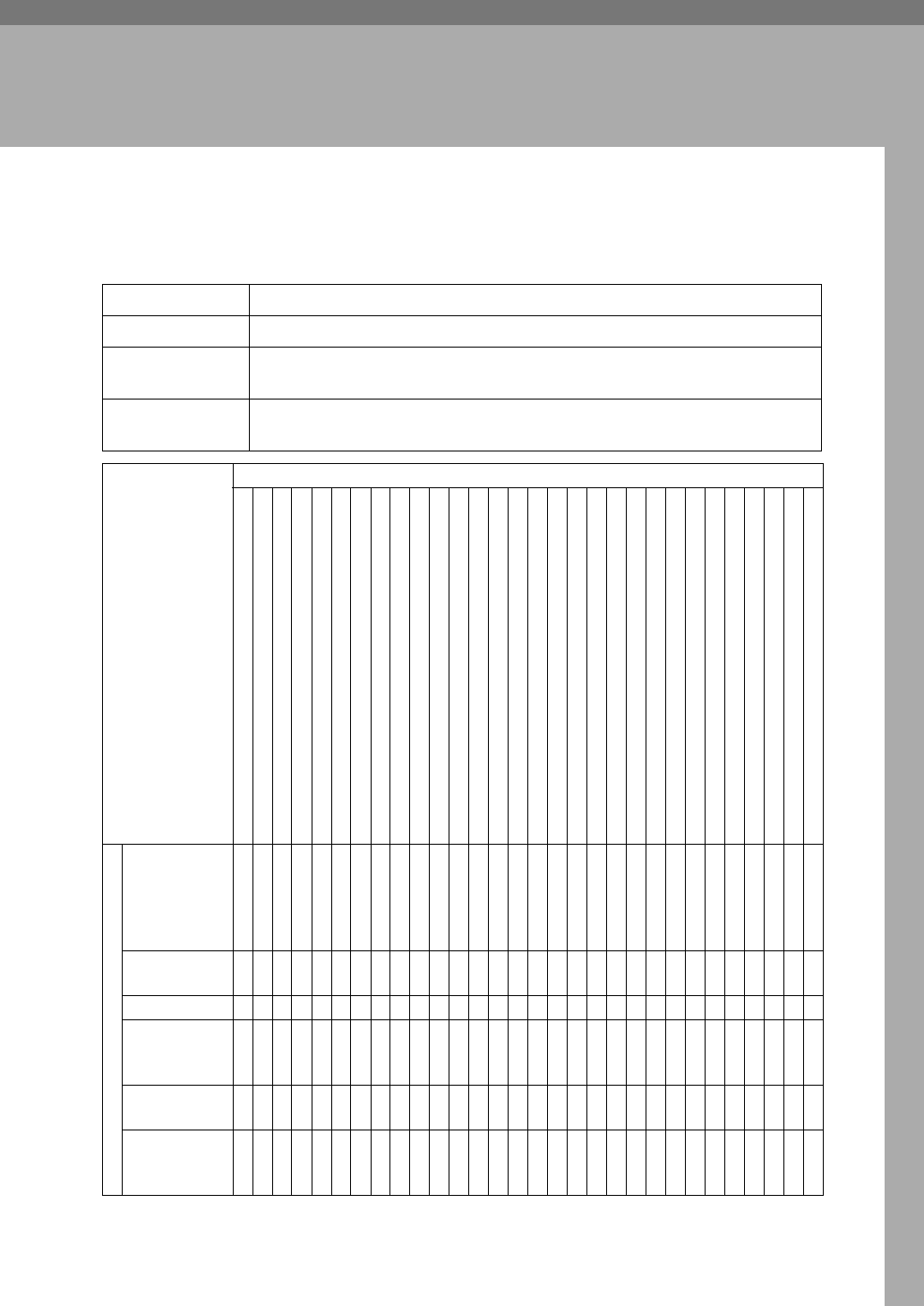
135
3. Combination Chart
Combination Chart
This combination chart shows which modes can be used together.
✩ means that these modes can be used together.
X means that these modes cannot be used together.
*1 means that these modes cannot be used together (the function chosen sec-
ond takes priority).
*2 means that these modes cannot be used together (the function chosen first
takes priority).
Function chosen second
Letter, Photo, Letter/Photo, Pencil, Tint mode
Economy mode
Auto Cycle
Preset Reduce/Enlarge
Zoom
Auto Magnification Selection
Directional Magnification (%)
Directional Magnification (size)
Combine Originals (2 Images on one sheet)
Combine Originals (4 Images on one sheet)
Memory Combine mode (4 Originals)
Memory Combine mode (8 Originals)
Memory Combine mode (16 Originals)
Edge Erase
All Class mode
Auto Class mode
Manual Class mode
Class mode
Job Separation
Overlay
Form
Storage Overlay
Date Stamp
Page Stamp
Stamp
Repeat
Make-up
Original Storage
Skip Feed
On Line
Function specified earlier
Letter, Pho-
to, Let-
ter/Photo,
Pencil, Tint
mode
-- ✩✩✩✩✩✩✩✩✩✩✩✩✩✩✩✩✩✩✩✩✩✩✩✩✩*
1
*
1
✩ *
1
Economy
mode
✩ -- ✩✩✩✩✩✩✩✩✩✩✩✩✩✩✩✩✩✩✩✩✩✩✩✩✩✩✩✩
Auto Cycle ✩✩-- ✩✩✩✩✩✩✩✩✩✩✩✩✩✩✩✩✩✩✩✩✩✩✩✩✩✩✩
Preset Re-
duce/En-
large
✩✩✩-- *
1
*
1
*
1
*
1
✩✩✩✩✩✩✩✩✩✩✩✩✩✩✩✩✩✩✩*
1
✩ *
1
Zoom ✩✩✩*
1
-- *
1
*
1
*
1
✩✩✩✩✩✩✩✩✩✩✩✩✩✩✩✩✩✩✩*
1
✩ *
1
Auto Magni-
fication Selec-
tion
✩✩✩*
1
*
1
-- *
1
*
1
✩✩✩✩✩✩✩✩✩✩✩✩✩✩✩✩✩*
1
✩ *
1
✩ *
1


















