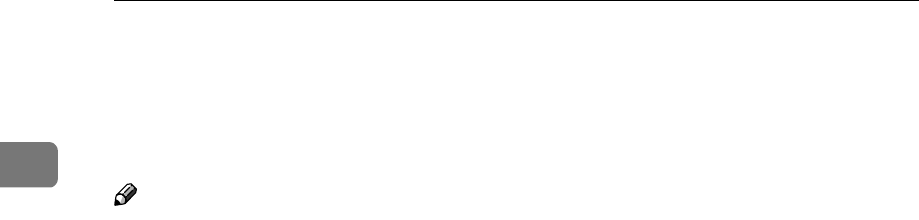
Operation
22
1
Energy Saver Mode
If you do not operate the machine for a certain period, the display disappears
and the machine enters Energy Saver mode to reduce energy consumption.
Note
❒ You can change the time the machine waits before Energy Saver mode starts.
See “Energy Saving” on p.141 “1. System”.
❒ The machine will not automatically enter Energy Saver mode in such cases as
follows:
• If there is no ink
• If originals or paper are jammed
• If the machine is making master or printing
• If the machine is printing the second page of a combined print job
• If the machine is loading original images in memory
• If there is no paper
• If there is no master
• If the master eject unit is full
• If originals are left on the document feeder
• If the “cover open” message is displayed
• If the settings have been reset to their defaults
• If there are prints in the sorter's paper delivery tray
• If the User Code entry screen is displayed


















