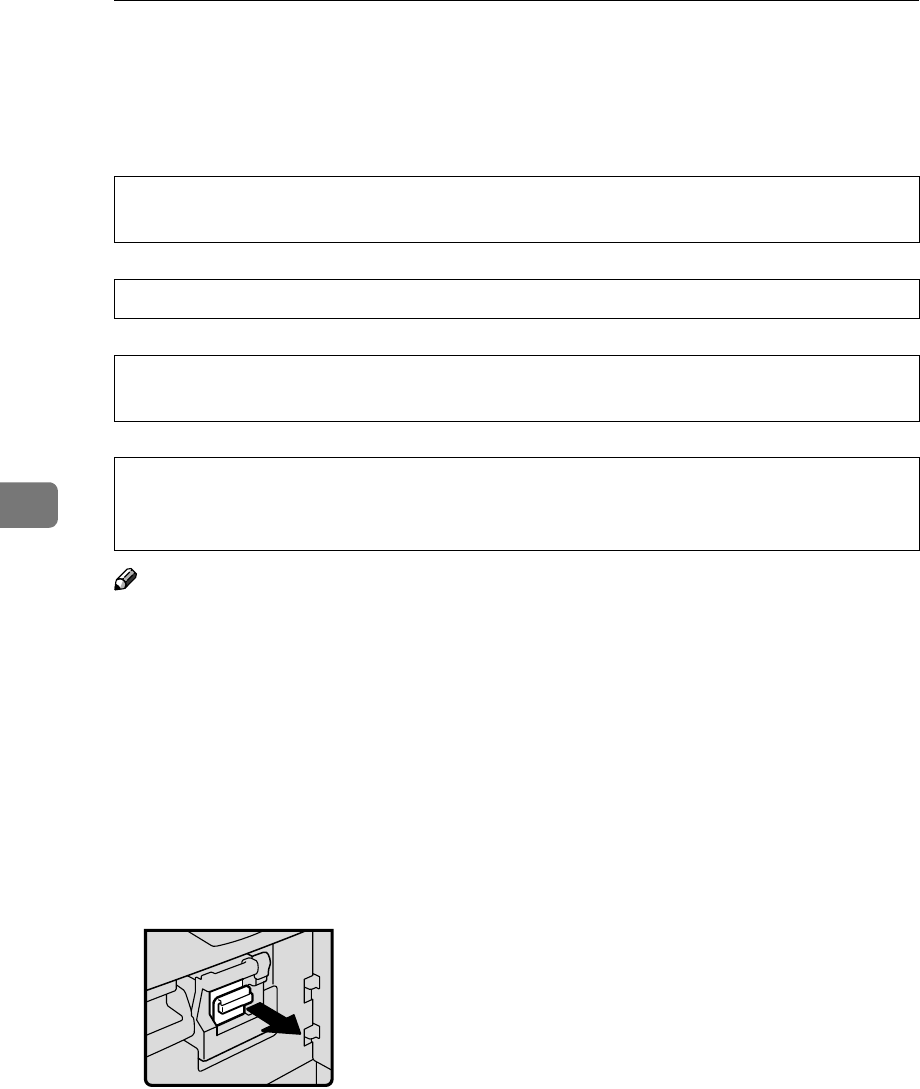
Troubleshooting
182
5
When the Add Ink Indicator (j
jj
j) Lights
The Add Ink indicator (j) lights when it is time to supply ink.
R
CAUTION:
R
CAUTION:
R
CAUTION:
R
CAUTION:
Note
❒ Be sure to supply ink of the same color as the current drum.
❒ Ink is easily removed from skin by waterless hand cleaners followed by wash-
ing with soap and water.
❒ Be careful not to get any ink on your clothing.
❒ Store ink under low temperature and humidity conditions.
❒ Do not store ink where it will be exposed to heat or direct sunlight.
❒ Store on a flat surface.
A
AA
A
Open the front door.
B
BB
B
Pull out the ink holder.
• If ink comes into contact with your eyes, rinse immediately in running water.
For other symptoms, consult a doctor.
• Keep the ink or ink container out of reach of children.
• If ink is ingested, induce vomiting by drinking a strong saline solution. Con-
sult a doctor immediately.
• Our products are engineered to meet high standards of quality and function-
ality, and we recommend that you use only the expendable supplies avail-
able at an authorized dealer.


















