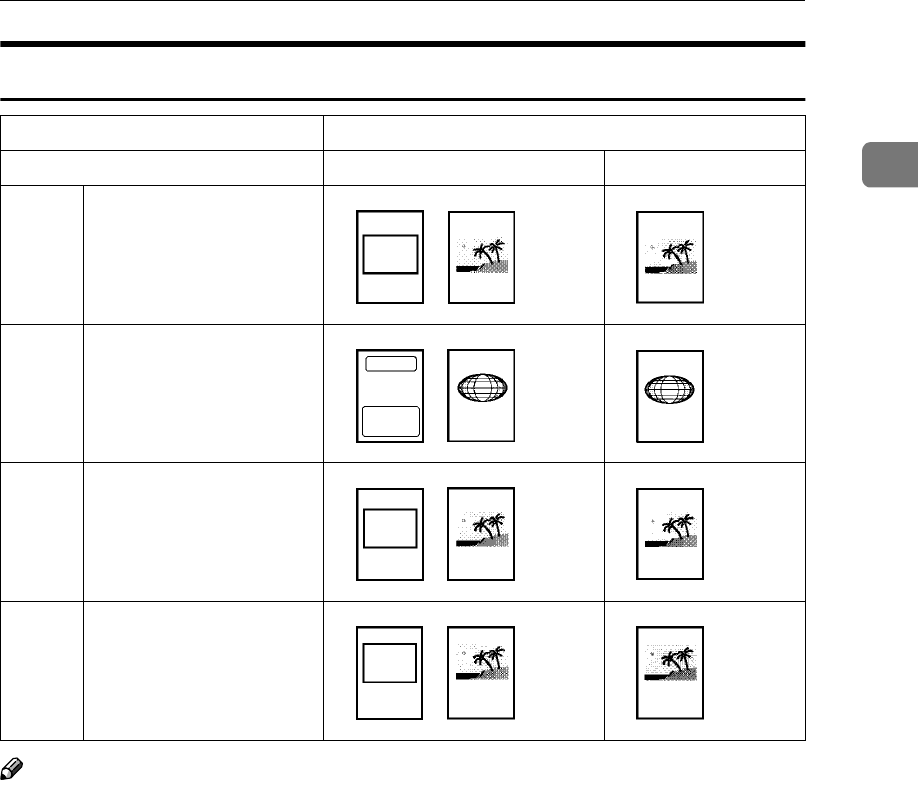
Make-up Printing Features
85
1
Make-up Modes for Outside Designated Areas
Note
❒ In Make-up mode, commands must be given for both designated areas and
areas outside the designated areas.
Mode Sample
Undesignated Area Command sheet/Original Print
1. Letter mode: The area out-
side designated areas is
printed in Letter mode.
2. Photo mode: The area out-
side designated areas is
printed in Photo mode.
3. Save Area mode: The area
outside the designated ar-
eas is deleted.
4. Outline mode: The area
outside the designated
area is printed in Outline
mode.
HAWAII
Please enjoy your
Summer vacation.
HAWAII
Please enjoy your
Summer vacation.
WORLD
World computer and
peripheral devices
are equipped with
WORLD
World computer and
peripheral devices
are equipped with
HAWAII
Please enjoy your
Summer vacation.
HAWAII
HAWAII


















