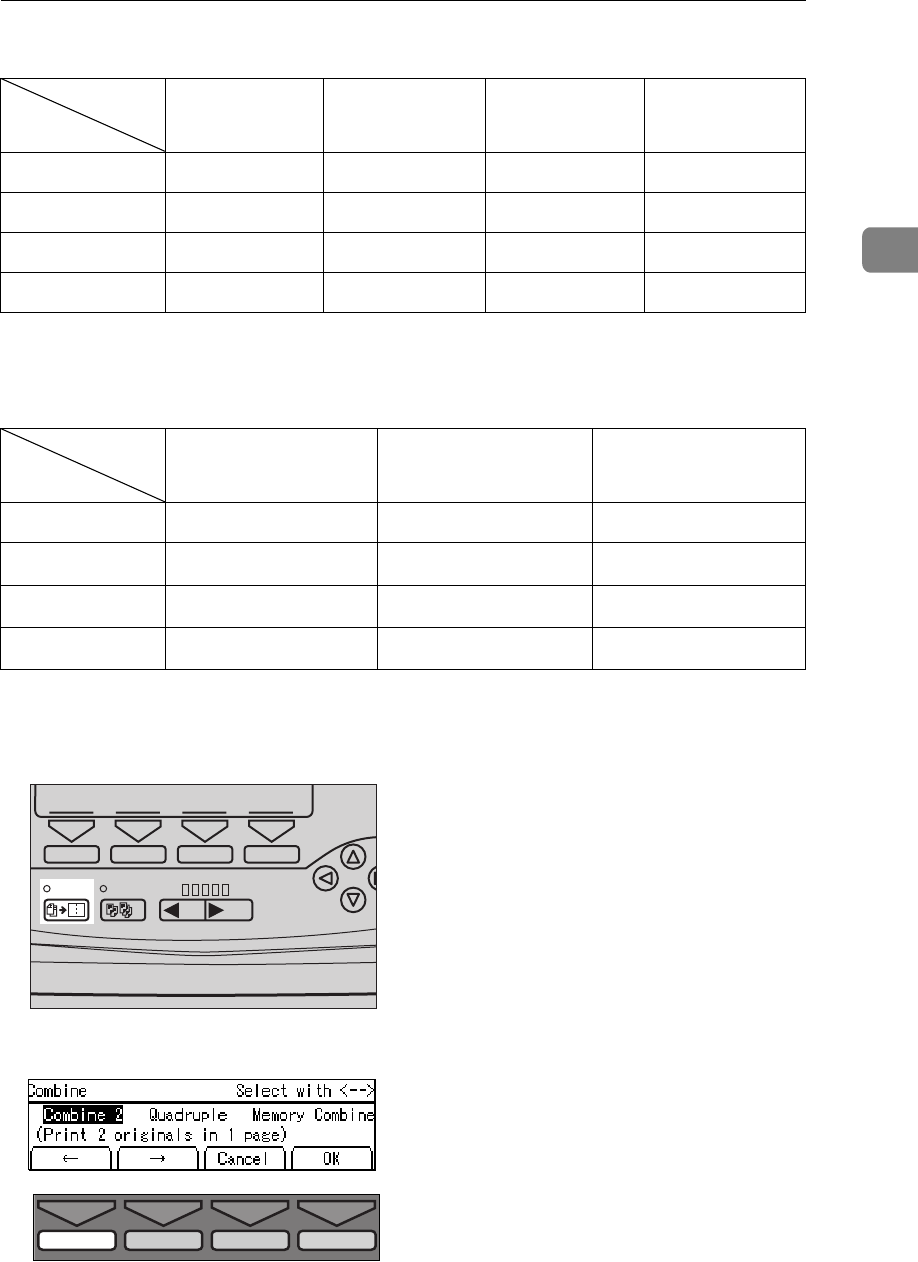
Memory Combine—Combining Originals Into One Print With The Memory Board
127
2
❖
❖❖
❖
When you set originals on the exposure glass (contact glass) (Metric version)
*1
You can use these original and paper sizes in Combine 4, 8 Originals mode.
*2
You can use these original and paper sizes in Combine 4 Originals mode.
❖
❖❖
❖
When you set originals on the exposure glass (contact glass) (Inch version)
*1
You can use these original and paper sizes in Combine 4, 8 Originals mode.
*2
You can use these original and paper sizes in Combine 4 Originals mode.
A Press the
{
{{
{
Combine
}
}}
}
key.
B Select
[
Memory Combine
]
with the
[←
←←
←]
or
{
{{
{
~
~~
~
}
}}
}
key.
Original A3
L
B4
L
A4
KL
B5
KL
Paper
A3
L
*2
*2
*1
*1
B4
L
--
*2
*2
*1
A4
KL
-- --
*2
*2
B5
KL
-- -- --
*2
Original 11"
×
17"
L
8
1
/
2
"
×
14"
L
8
1
/
2
"
×
11"
KL
Paper
11"
×
17"
L
*2
*2
*1
8
1
/
2
"
×
14"
L
--
*2
*2
8
1
/
2
"
×
11"
KL
-- --
*2
5
1
/
2
"
×
8
1
/
2
"
L
-- -- --
Combine
Class Slow Fast
Speed
1
TPES170N
TPES550E


















