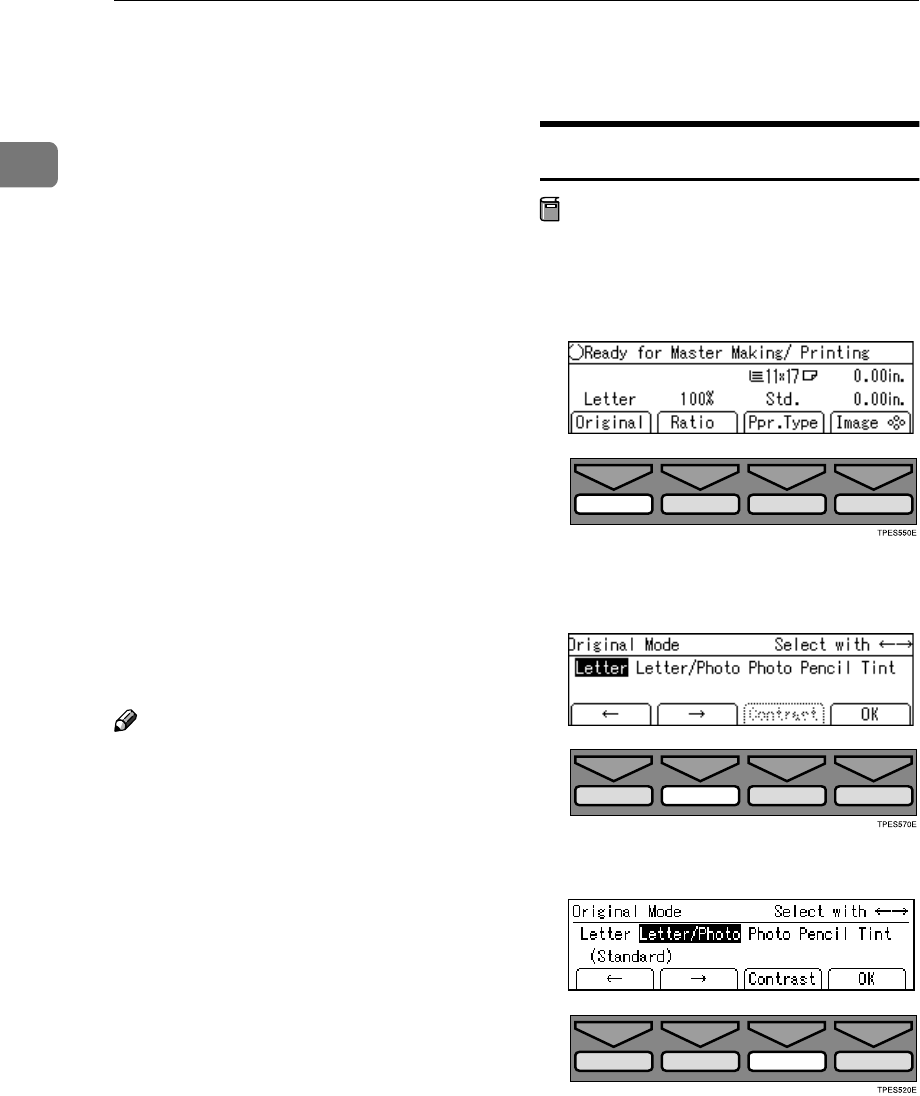
Operation
46
1
Selecting Original Modes
Select one of the following five modes
to match your originals:
❖
❖❖
❖ Letter mode
Select when originals contain only
letters (no pictures).
❖
❖❖
❖ Letter/Photo mode
Select when originals contain pho-
tographs or pictures with letters.
❖
❖❖
❖ Photo mode
Select when originals contain pho-
tographs or pictures with delicate
tones.
❖
❖❖
❖ Pencil mode
Select when originals are written
in pencil.
❖
❖❖
❖ Tint mode
Select when you want to make
halftone printing.
Note
❒ You can adjust the sharpness of
text in Letter mode with the user
tools. See “Adjusting sharpness of
letters” on p.144 “4. Mode Set-
ting”.
❒ When using Photo mode to print
originals with both text and photo-
graphs, the text will appear lighter.
To avoid this, select Letter/Photo
mode. Alternatively, use the op-
tional Make-up mode to specify
Letter mode for text areas and Pho-
to mode for photograph areas.
Letter/Photo Mode Printing
Preparation
You can adjust the contrast of the
image.
A
AA
A
Press the [Original] key.
B
BB
B
Select [Letter/Photo] with the [→
→→
→]
or {
{{
{}
}}
}}
}}
} key.
C
CC
C
Press the [Contrast] key.


















