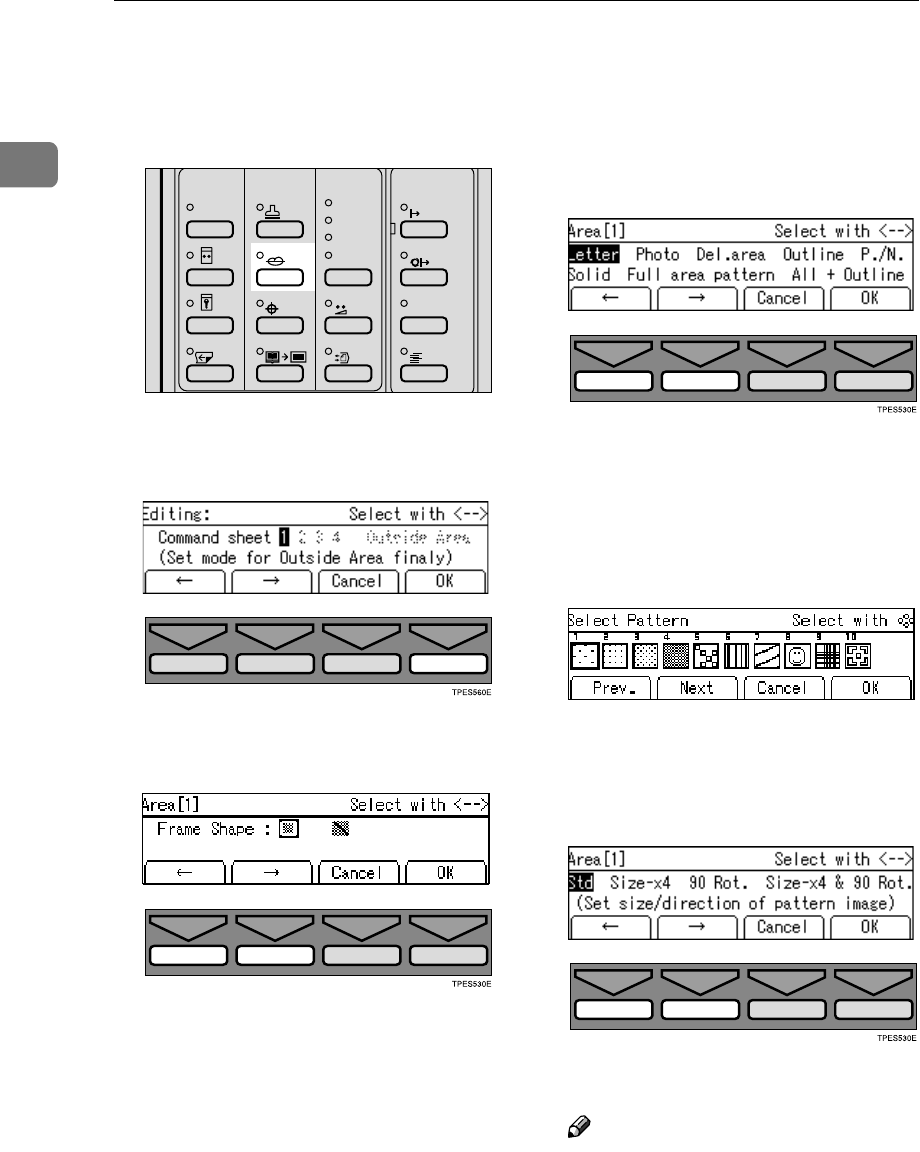
Operation
94
1
Make-up Printing
A
AA
A
Press the {
{{
{Make-Up}
}}
} key.
B
BB
B
Make sure that [1] is selected.
Then press the [OK] key.
C
CC
C
Select the frame shape with the
[←
←←
←] [→
→→
→] or {
{{
{~
~~
~}
}}
} {
{{
{}
}}
}}
}}
} keys.
D
DD
D
Press the [OK] key.
E
EE
E
Select the mode for the first com-
mand sheet with the [←
←←
←] [→
→→
→] or {
{{
{~
~~
~}
}}
}
{
{{
{}
}}
}}
}}
} {
{{
{|
||
|}
}}
} {
{{
{{
{{
{}
}}
} keys.
F
FF
F
Press the [OK] key.
G
GG
G
If necessary, select the pattern for
the first command sheet with the
{
{{
{~
~~
~}
}}
}, {
{{
{}
}}
}}
}}
}, {
{{
{|
||
|}
}}
}, or {
{{
{{
{{
{}
}}
} key. Then
press the [OK] key.
H
HH
H
If necessary, select the size and
direction of the pattern you se-
lected in step G
GG
G with the [←
←←
←] [→
→→
→]
or {
{{
{~
~~
~}
}}
} {
{{
{}
}}
}}
}}
} keys.
I
II
I
Press the [OK] key.
Note
❒ Follow steps B – I for the other
command sheets.
❒ You can select a pattern regis-
tered with the user tools for
only one command sheet.
Skip Feed
Edge Erase
Over lay
Make-Up
Stamp
Image Density
Lighter
Darker 2
Darker 1
Normal
Economy Mode
Original Storage
Job Separator
Auto On Line
On Line
ZDZS080N


















