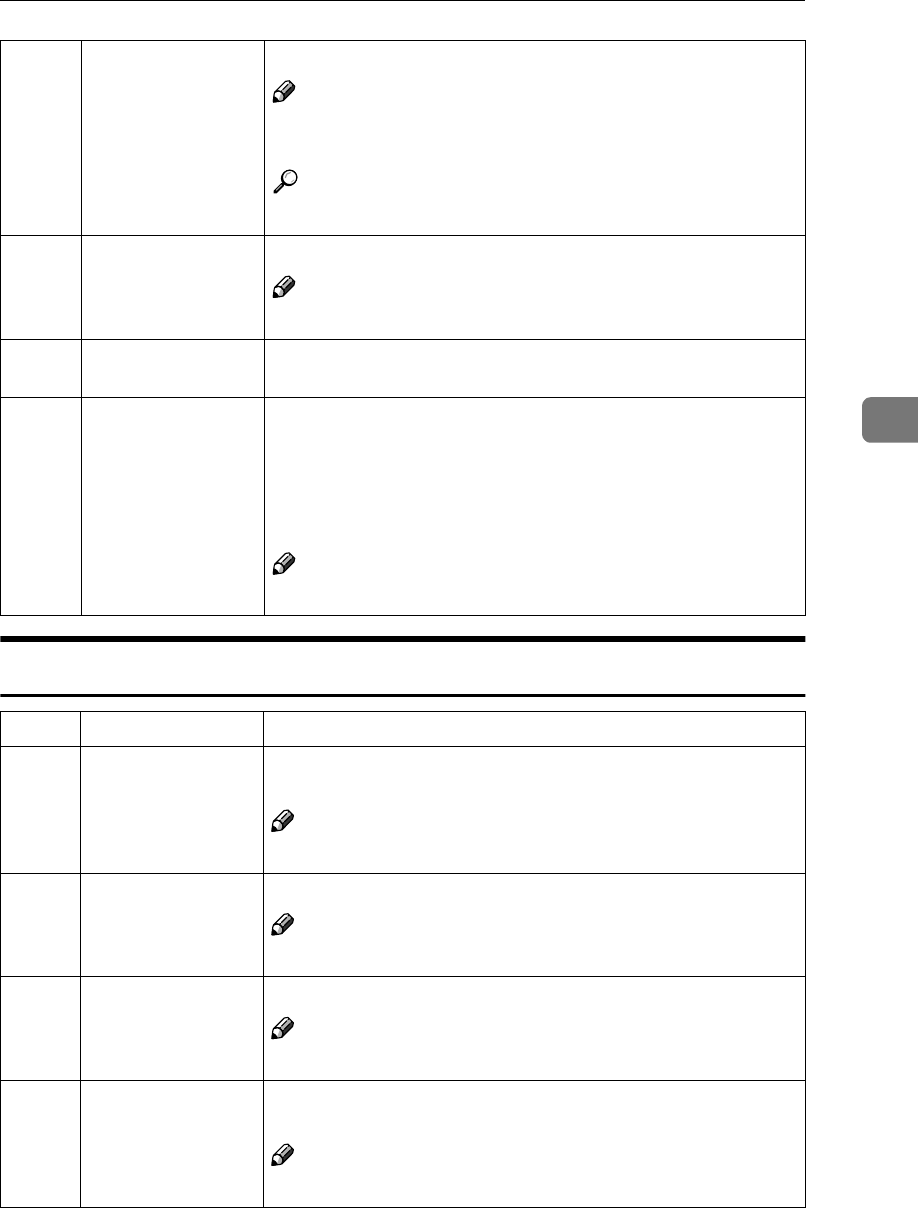
User Tools Menu
151
4
7. On Line Mode
6 Del. User Code You can delete user codes.
Note
❒ The number of copies made under the deleted code is also
deleted.
Reference
For deleting user codes, see p.166 “6-6 Del. User Code”.
7 Key Operator Code Use to turn Key Operator Code mode on or off.
Note
❒ Default: Not to use
8Reg/Chg Key-
OpCode
You can register or change key operator codes. (up to 4 digits)
9 Restrict. Access In Key Counter mode, you have to set the key counter before
making prints. (To turn on Key Counter mode, contact your
service representative.) If Key Counter mode is on, Restricted
Access is turned on (“To use”) automatically. If you turn Re-
stricted Access off (“Not to use”), you can make prints without
inserting the key counter.
Note
❒ Default: Not to use
No. Mode Description
1 Set aut-O/L def Specifies whether Auto On Line mode is set to “On” or “Off”
when power is switched on or after mode settings are cleared.
Note
❒ Default: On
2 Ppr. Size [Online] Specifies the paper size when you press the {
{{
{
On Line
}
}}
} key.
Note
❒ Default: Auto
3 List/Test Print Prints the current set content of this machine.
Note
❒ Default: System Print
4 Print PS Errors Setting for when printing the PS Error List when a PostScript er-
ror occurs.
Note
❒ Default: Off


















