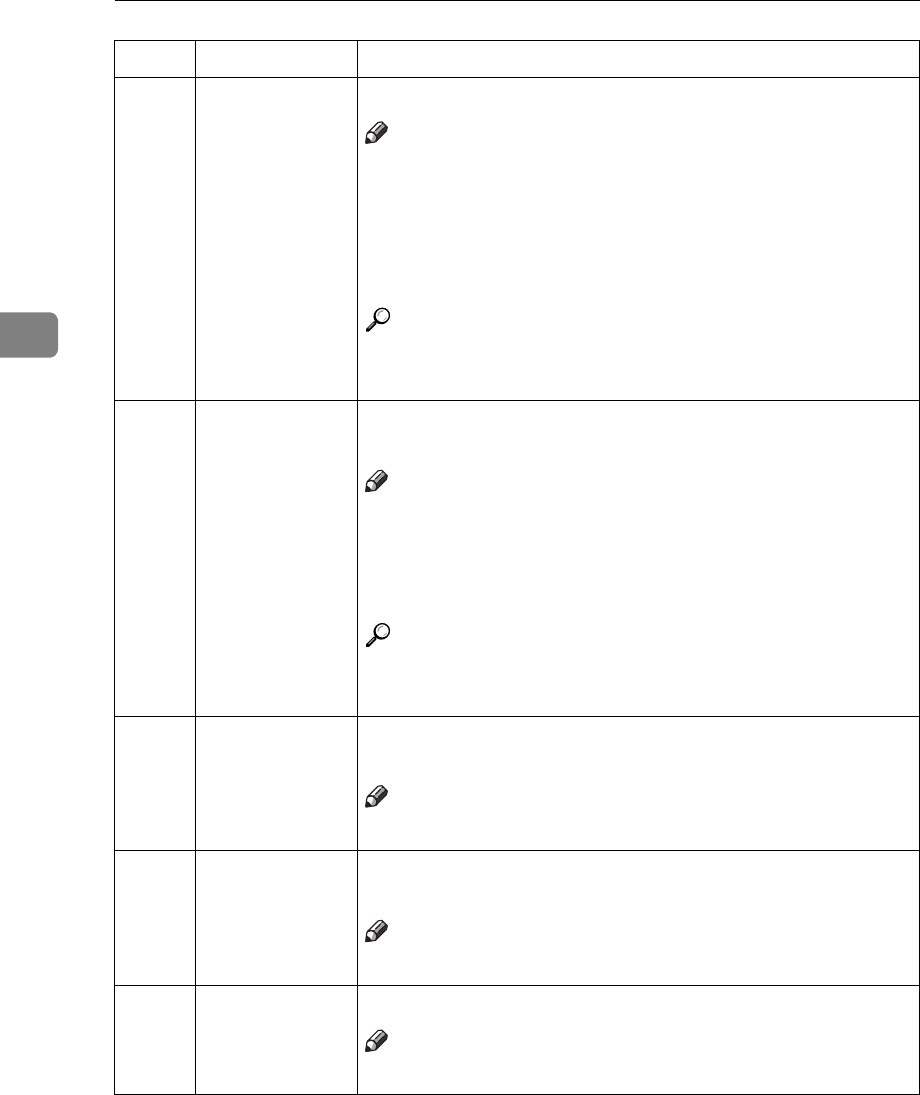
USER TOOLS
138
3
4 Reproduction
Ratio
Adjust a fixed reproduction ratio between 50 and 200 %.
Note
❒
Default:
• Metric version: 71 %, 82 %, 87 %, 93 %, 100 %, 115 %,
122 %, 141 %
• Inch version: 65 %, 74 %, 77 %, 93 %, 100 %, 121 %, 129
%, 155 %
Reference
For how to set the ratios, see
⇒
P.148 “3-4 Reproduction
Ratio”.
5 Class Enter No. Before using All Class or Auto Class mode, register the
number of students in each class with this function.
Note
❒
Default: Class 1 – 4: 30 Class 5 – 12: 0
❒
You can store student numbers for up to 9 grades with
12 classes in each, giving a maximum of 108 classes. Each
class can have up to 9999 students.
Reference
For how to register the number of students, see
⇒
P.149
“3-5 Class Enter No.”.
6 Photo (Light-
ness)
Specifies the lightness in Photo or Letter/Photo mode when
you press the [
Original
] key.
Note
❒
Default: Std. (Standard)
7 Photo (Screen) Specifies the screen image in Photo mode when you press
the [
Original
] key.
Note
❒
Default: Std. (Standard)
8 Tint Mode
ON/OFF
Specifies whether Tint mode is selected at power on.
Note
❒
Default: OFF
No. Mode Description


















