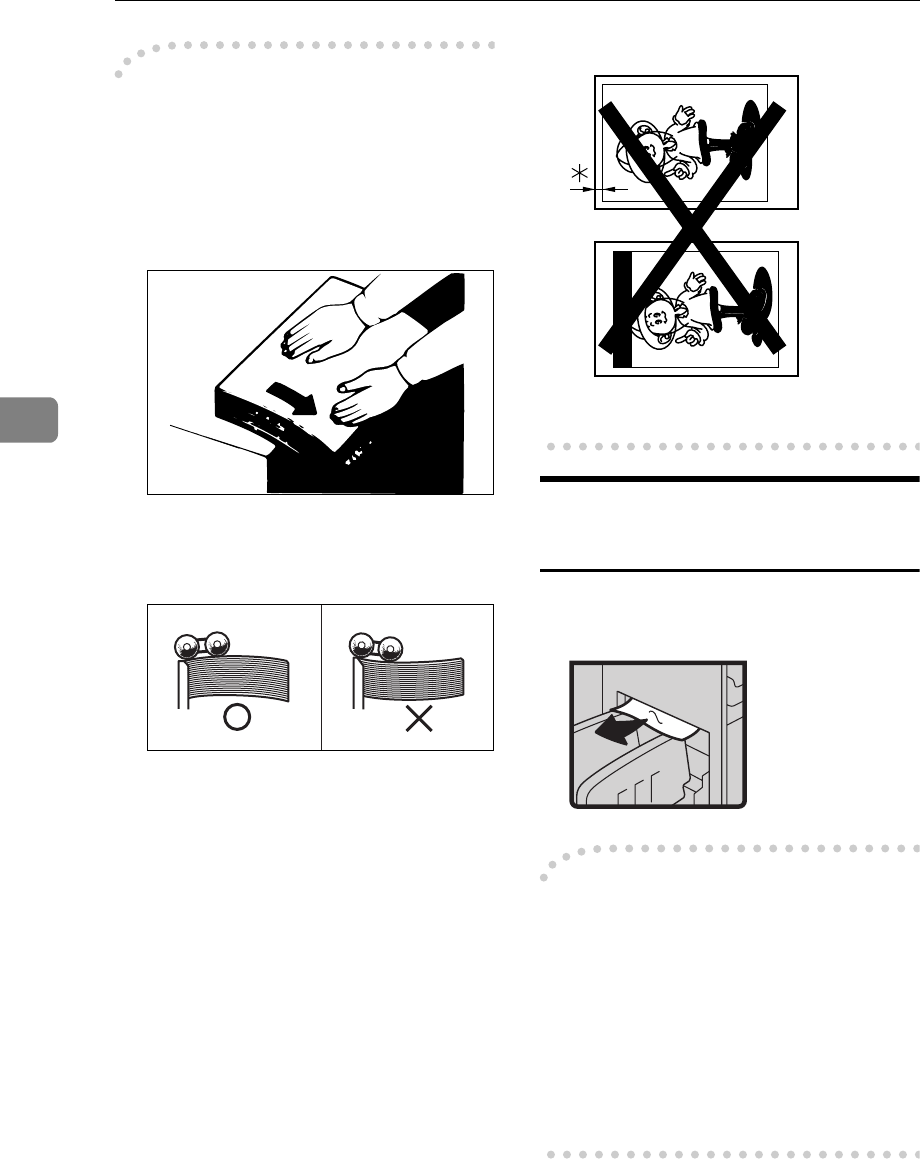
What To Do If Something Goes Wrong
172
4
-
--
-
To prevent paper misfeeds:
If the paper is curled or the original's
leading edge margin is too narrow,
the following action is necessary.
• When you use curled paper, cor-
rect the curl as shown.
• If you cannot correct the paper
curl, stack the paper with the curl
face down as shown.
• When the leading edge margin of
the original is less than 10 mm, 0.4"
or there is a solid image on the
leading edge, insert the original
with the widest margin first or
make a leading edge margin by
making a copy.
* = Less than 10 mm, 0.4"
”
x
xx
x
+ C” Paper Misfeed In The
Paper Exit Section
A Slowly but firmly pull out the
misfed paper.
-
--
-
To prevent paper misfeeds:
When a thin paper misfeed in the pa-
per exit section occurs, reduce the
printing speed with the
{
Speed
}
keys.
(See
⇒
P.28 “Changing The Printing
Speed”.) If you cannot reduce the
printing speed, close the trailing edge
guides or move the end plate toward
the paper delivery tray edge.
Z066
TPEY090E


















