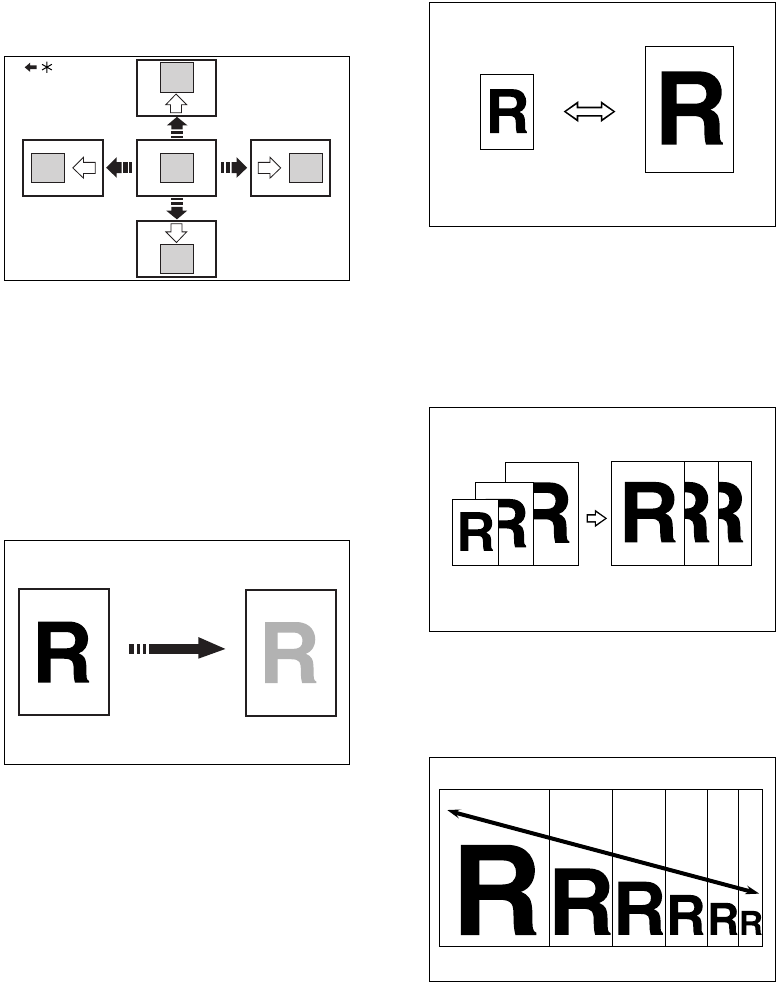
viii
What You Can Do With This Machine
❖
❖❖
❖
Standard Printing
See
⇒
P.20 “Standard Printing”.
❖
❖❖
❖
Adjusting Print Image Position
See
⇒
P.25 “Adjusting Print Image
Position”.
*: Paper feed direction
❖
❖❖
❖
Adjusting Print Image Density
See
⇒
P.26 “Adjusting Print Image
Density”.
❖
❖❖
❖
Halftone Printing
See
⇒
P.27 “Tint Mode—Halftone
Printing”.
❖
❖❖
❖
Changing The Printing Speed
See
⇒
P.28 “Changing The Printing
Speed”.
❖
❖❖
❖
Reducing And Enlarging Using Preset
Ratios
See
⇒
P.30 “Preset Reduce/En-
large—Reducing And Enlarging Us-
ing Preset Ratios”.
❖
❖❖
❖
Having The Machine Choose The Re-
production Ratios
See
⇒
P.32 “Auto Magnification Se-
lection—Having The Machine Choose
The Reproduction Ratios”.
❖
❖❖
❖
Reducing And Enlarging In 1 % Steps
See
⇒
P.35 “Zoom—Reducing And
Enlarging In 1 % Steps”.
GRPOSI0E
GRTINT0E
GRRATI0E
GRAUTO0E
GRZOOM0E


















