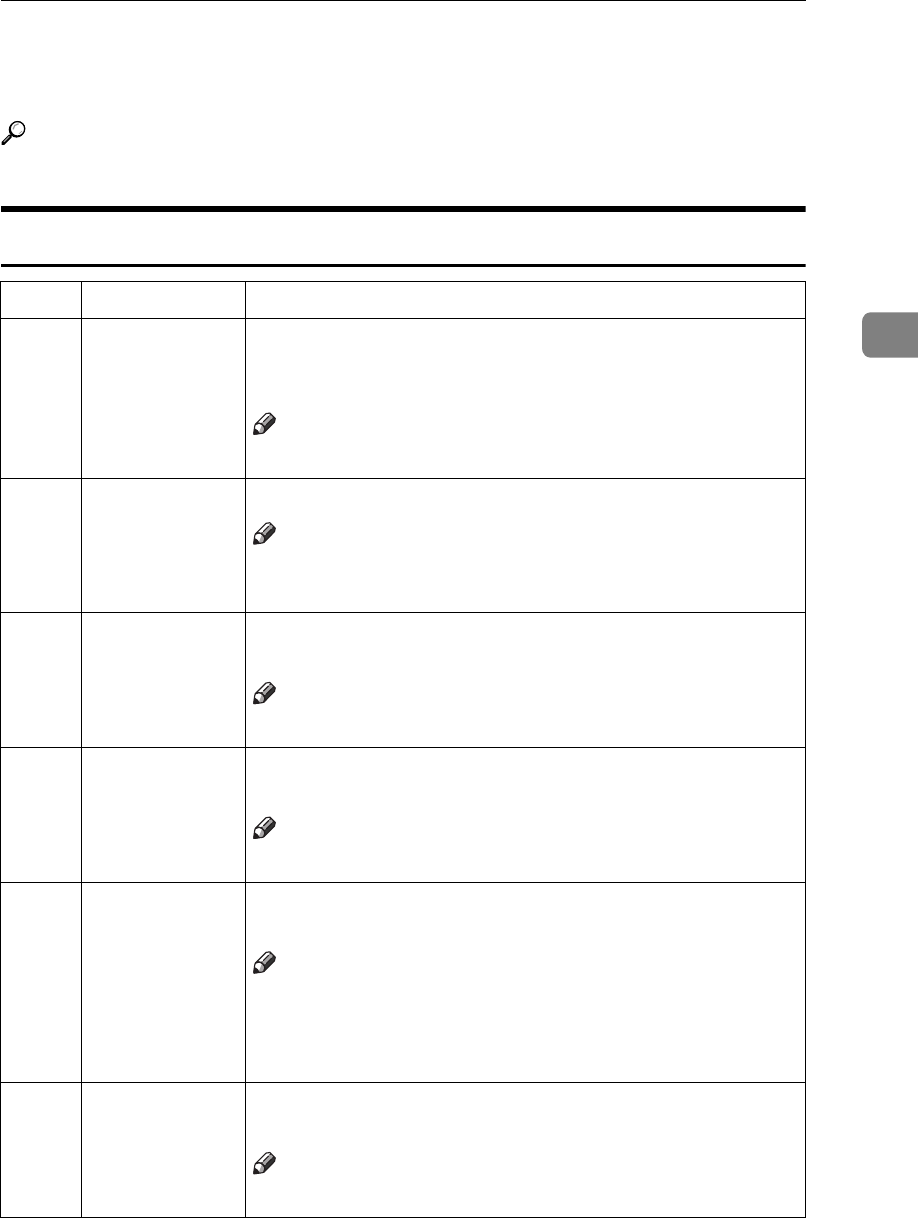
User Tools Menu
135
3
User Tools Menu
Reference
For how to access the user tools, see
⇒
P.133 “Accessing The User Tools”.
1. System
No. Mode Description
1 Auto Reset The machine returns to its initial condition automatically
after your job is finished. The automatic reset time can be
set from 1 to 5 minutes or off (0 minute).
Note
❒
Default: off
2R. Counter Dis-
play
Use to display the total number of masters and prints.
Note
❒
A trial print delivered to the paper delivery tray after
pressing the
{
Start
}
key will not be counted.
3 Reset R.
Counter
Choose whether the total number of masters and prints is
reset.
Note
❒
Default: Not clear
4 Set User Code Selects User Code mode. For details about User Code
mode, see
⇒
P.146 “6. Set User Code (s)”.
Note
❒
Default: Not to use
6 mm/inch Choose the units of measurement shown on the panel dis-
play.
Note
❒
Default:
• Metric version: mm
• Inch version: inch
7 Language on
LCD
The language used for panel display messages can be se-
lected.
Note
❒
Default: English


















