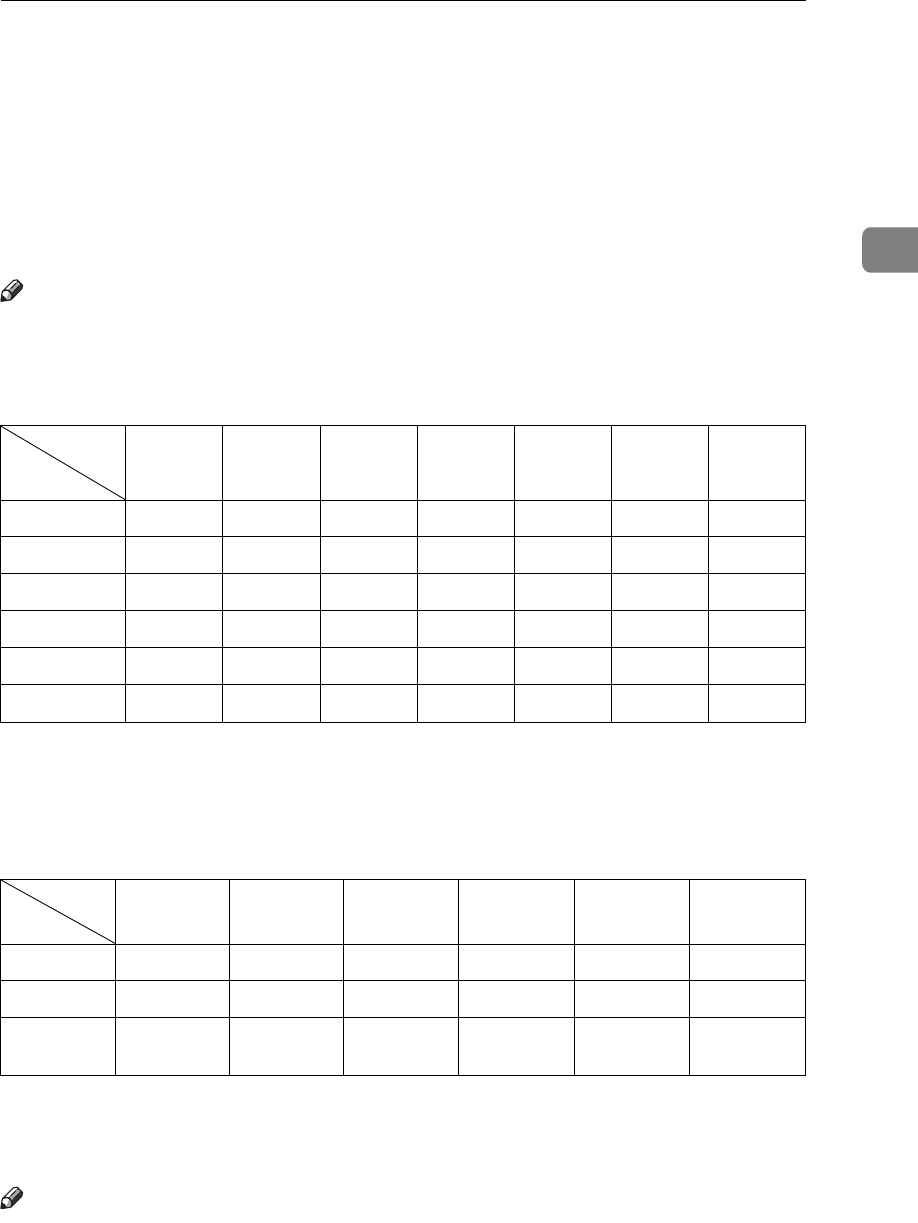
Image Rotation—Rotating Original Images
91
2
Image Rotation—Rotating Original
Images
When the direction in which your original is set is different from that of the pa-
per, and your machine is equipped with the optional memory board, the ma-
chine automatically rotates the original image by 90
°
to match the paper
direction.
Note
❒
The following tables list the combinations that can be used in Image Rotation
mode.
❖
❖❖
❖
Metric version
★
: The machine automatically rotates the original image by 90
°
to match the pa-
per direction.
✩
: Set this original in the optional document feeder.
❖
❖❖
❖
Inch version
★
: The machine automatically rotates the original image by 90
°
to match the pa-
per direction.
✩
: Set these originals in the optional document feeder.
Note
❒
When you select Zoom mode or you select non-standard size originals or pa-
per, the image will not be rotated.
Original A3
L
B4
L
A4
L
A4
K
B5
L
B5
K
A5
K
✩
Paper
A4
L
-- -- --
★
--
★★
A4
K
★★★
--
★
-- --
B5
L
-- -- --
★
--
★★
B5
K
★★★
--
★
-- --
A5
L
-- -- --
★
--
★★
B6
L
-- -- --
★
--
★★
Original 11"
×
17"
L
8
1
/
2
"
×
14"
L
8
1
/
2
"
×
11"
L
8
1
/
2
"
×
11"
K
8
1
/
2
"
×
5
1
/
2
L
✩
8
1
/
2
"
×
5
1
/
2
"
K
✩
Paper
8
1
/
2
"
×
11"
L
-- -- --
★
--
★
8
1
/
2
"
×
11"
K
★★★
--
★
--
8
1
/
2
"
×
5
1
/
2
"
L
-- -- --
★
--
★


















