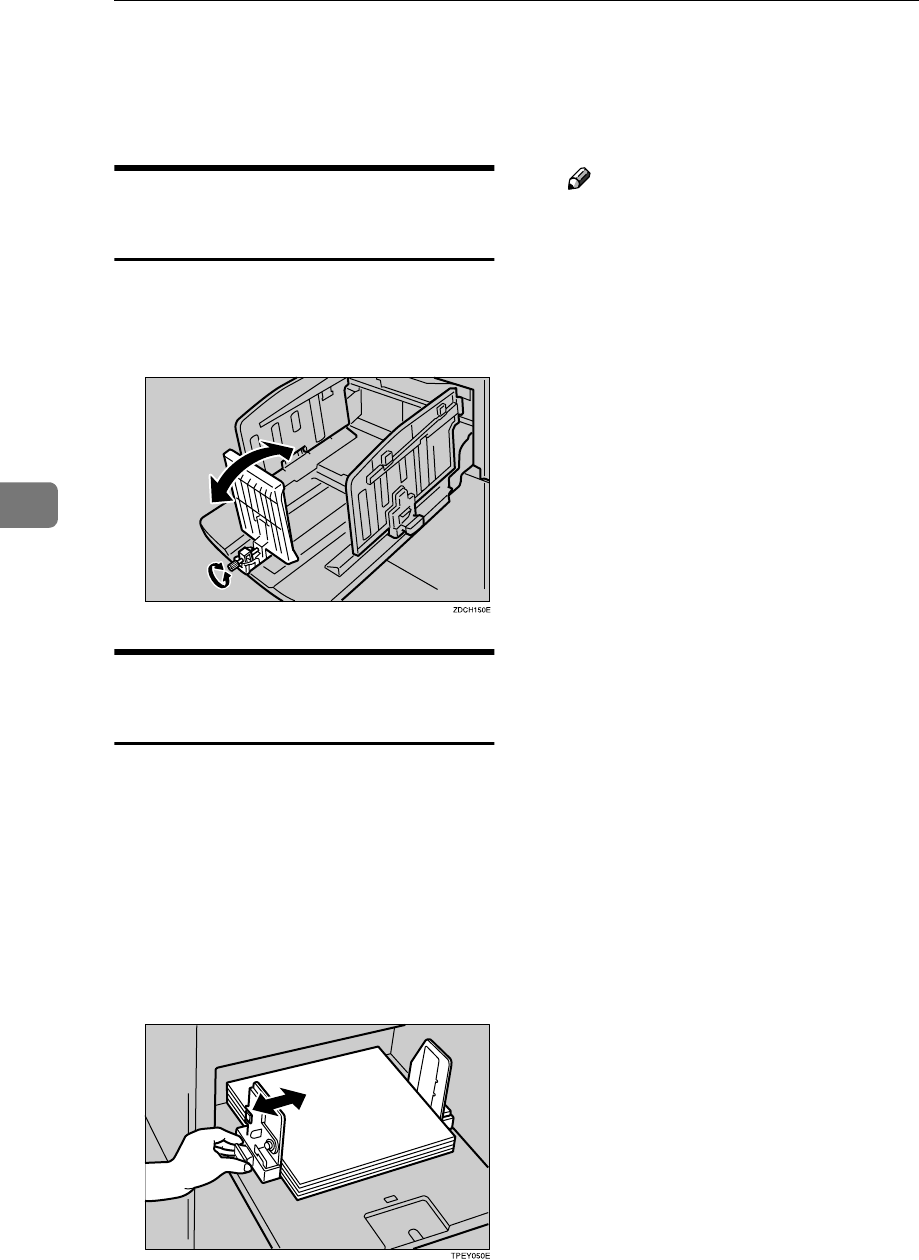
Troubleshooting
188
5
When Prints Are Not Delivered in a Neat
Stack
When Printing on Small Size
Paper
A
AA
A
Adjust the angle of the end plate
by turning the screw clockwise or
counterclockwise.
When the Machine Cannot
Detect the Paper Size
If the paper size is not detected cor-
rectly when printing, prints might not
be delivered in a neat stack. To solve
this, do one of the following:
A
AA
A
Re-adjust the paper feed side
plates so that there is no space be-
tween the side plates and the pa-
per, and then lock the side plates
in position.
Note
❒ Make sure that the paper size
and direction in the panel dis-
play match the actual paper size
and direction of the paper on
the feed tray.
❒ If the paper on the paper feed
tray has a solid image on its
back side, the machine may not
be able to detect the size correct-
ly. Place a sheet of paper of the
same size without an image on
the back at the bottom of the pa-
per stack.


















