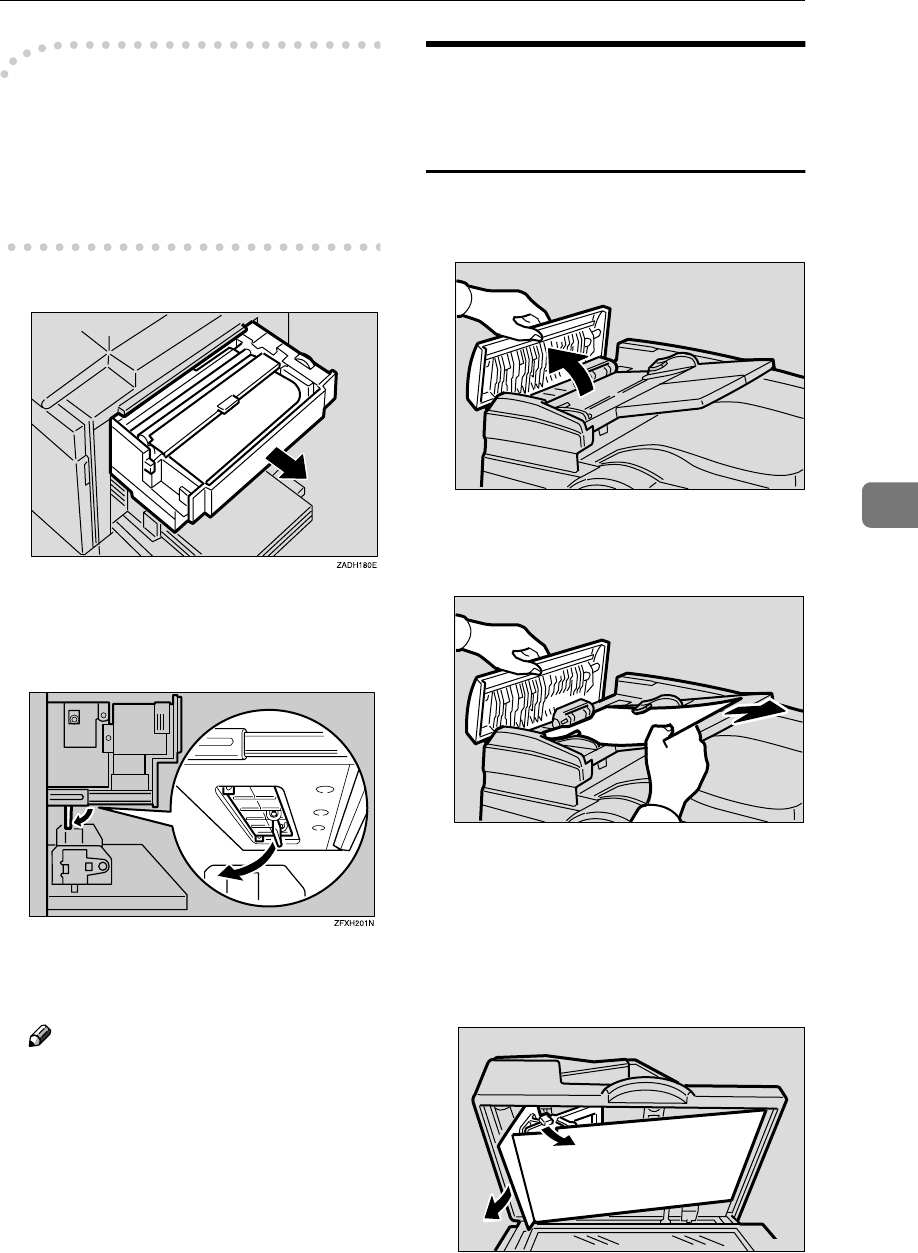
x Clearing Misfeeds
179
5
-
--
-If master misfeeds occur often
If the master misfeeds often, frag-
ments of the master might be left in
the bottom of the master tray. Re-
move the fragments.
A
AA
A
Slide out the master tray.
B
BB
B
Open the cover at the bottom of
the master tray while holding the
lever and remove the fragments.
C
CC
C
Close the black cover and slide in
the master tray.
Note
❒ Make sure that you securely
close the black cover before slid-
ing in the master tray.
”
x
xx
x
+ P” Original Misfeeds
Occur When Using the
Optional Document Feeder
A
AA
A
Open the document feeder (ADF)
cover.
B
BB
B
Pull out the misfed original gen-
tly.
C
CC
C
If you cannot remove misfed orig-
inals as in step B
BB
B, open the docu-
ment feeder.
D
DD
D
Pull the green knob towards you
and remove the misfed original.
ZDCY090E
ZDCY120E
TPEH220E


















