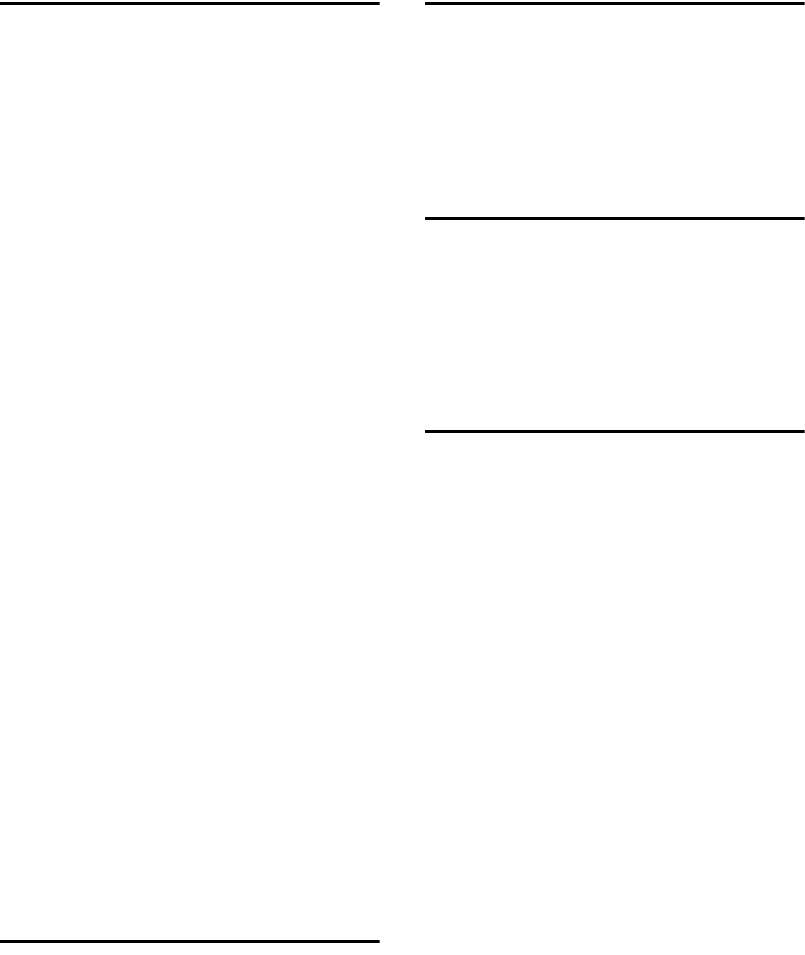
210
S
Safety Information
,
i
Saving Ink
,
48
Saving Master
,
79
{
Security
}
key
,
6
Security Mode
,
75
Select
,
9
Separating Printing Sets
,
77
service call
,
166
Set Operation Modes
,
136
Setting Q.start
,
141
Setting Up The Paper Delivery Tray
,
16
Set User Code
,
135
,
146
Size
,
144
Size (User Stamp)
,
144
{
Skip Feed
}
key
,
6
Skip Feed Printing
,
70
Skipped Prints
,
188
Special Feature indicator
,
8
Special Kinds Of Paper
,
43
SPECIFICATIONS
,
201
{
Speed
}
keys
,
7
Stamp
,
144
Stamp Density
,
144
Stamping Date
,
115
Stamping Function
,
120
{
Stamp
}
key
,
6
Stamp Position
,
144
,
154
Standard Printing
,
20
{
Start
}
key
,
7
Stopping The Machine During A
Multi-print Run
,
29
Storing Your Settings
,
72
Stretching And Squeezing The Image In
1 % Steps
,
37
System
,
135
T
Thick Paper
,
42
Thin Paper
,
42
Time Setting
,
136
,
148
{
Tint
}
key
,
6
Tint Mode
,
27
Tint Mode ON/OFF
,
138
Trailing Edge Guides
,
3
Type
,
144
Type of Paper
,
143
,
154
Type (Page)
,
145
U
User Code
,
146
User Codes
,
19
User Stamping
,
122
USER TOOLS
,
133
{
User Tools
}
key
,
6
User Tools Menu
,
135
W
Warning
,
ii
What To Do If Something Goes Wrong
,
165
What You Can Do With This Machine
,
viii
Where To Put Your Machine
,
193
Z
Zoom
,
35


















