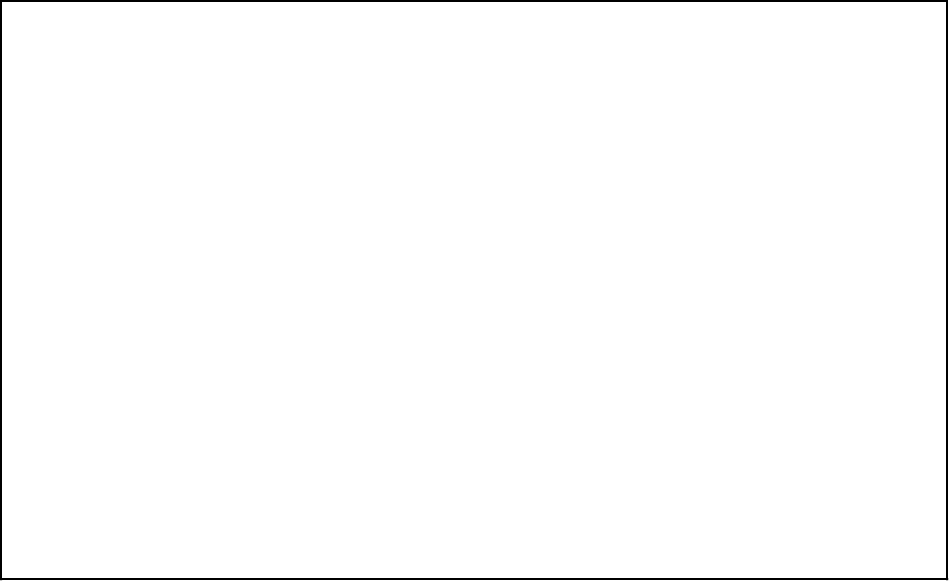
VXI-MXI Component Placement Appendix C
VXI-MXI User Manual C-4 © National Instruments Corporation
Figure C-3 is a parts locator diagram of the front side of the INTX daughter card, showing the
location of the various components.
Figure C-3. VXI-MXI INTX Parts Locator Diagram (Front View)
Installing the INTX Daughter Card onto the VXI-MXI
When you are ready to reinstall the INTX card onto the VXI-MXI, carefully line up the daughter
connection pins to the daughter card sockets on the VXI-MXI and firmly press the connectors
together.
Warning: Improper installation of the INTX daughter card option onto the VXI-MXI can
result in damage to the INTX daughter card or the VXI-MXI. Verify that the
connections line up correctly before installing the VXI-MXI into the VXIbus
mainframe.
Replace the screws that hold the daughter card in place. Then replace the right side panel and
screws of the metal enclosure surrounding the VXI-MXI, and reinstall the VXI-MXI in the
VXIbus mainframe.


















