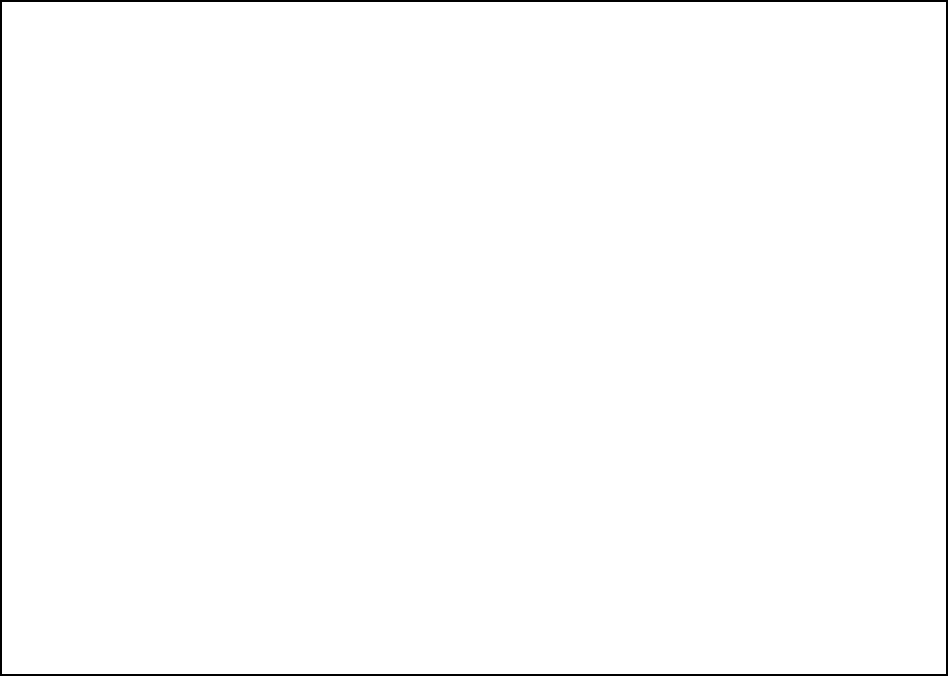
Configuration and Installation Chapter 3
VXI-MXI User Manual 3-28 © National Instruments Corporation
Connecting the MXIbus Cable
MXIbus devices are daisy-chained together with MXIbus cables. Dual-ended cables are
polarized and require proper connection to function properly. The VXI-MXI uses a shielded
62-pin high-density D-subminiature device connector specified in the MXIbus specification.
When properly configured, MXIbus cables will dress down and away from the VXIbus
mainframe. Ensure that the proper cable ends are connected to the intended devices. See
Figure 3-20.
If your VXI-MXI is the first or last device in the MXIbus and you choose to use an external
termination network, install it on the VXI-MXI connector before attaching the MXIbus cable.
Be sure to press the terminator firmly in place and use the captive screw elements to secure the
terminator in place.
If your cable has a single connector on each end of the cable (National Instruments part number
180758-XX, where XX is the length in meters), it is suitable for connecting two MXIbus devices
together. This cable is nonpolarized and can be installed with either end connected to either
device. Connect one end of the cable to the MXIbus System Controller. Connect the other end
of the cable to the second device. Figure 3-23 shows an AT-MXI serving as the MXIbus System
Controller connected to a VXI-MXI.
Figure 3-23. MXIbus Single-Ended Cable Configuration


















