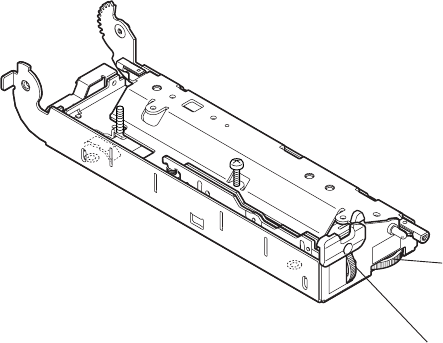
Disassembly, Reassembly and Lubrication
3-43 CL-S6621
Notes on reassembling:
• After assembling the “SA, Head”, clean the surface of the thermal elements with the head
cleaner.
• After assembling the “SA, Head”, perform a test printing in self print mode to check the print
quality. (Refer to “2-3-2-(2-1) Self print mode”.) If the print quality is not enough, ribbon
slanting or ribbon wrinkle may occur. In this case, perform “
3-7-2 Ribbon Slant Elimination
Adjustment”.
(2) Cam Head Balance
1. Place the Head Frame Block upside down and set the blue dials as follows for easier
disassembly.
Media width adjustment dial: Location “5”
Media thickness adjustment dial: Location “5”
"5"
Cam Head Balance
(Media width adjustment dial)
"5"
Cam Head Adjust
(Media thickness adjustment dial)


















