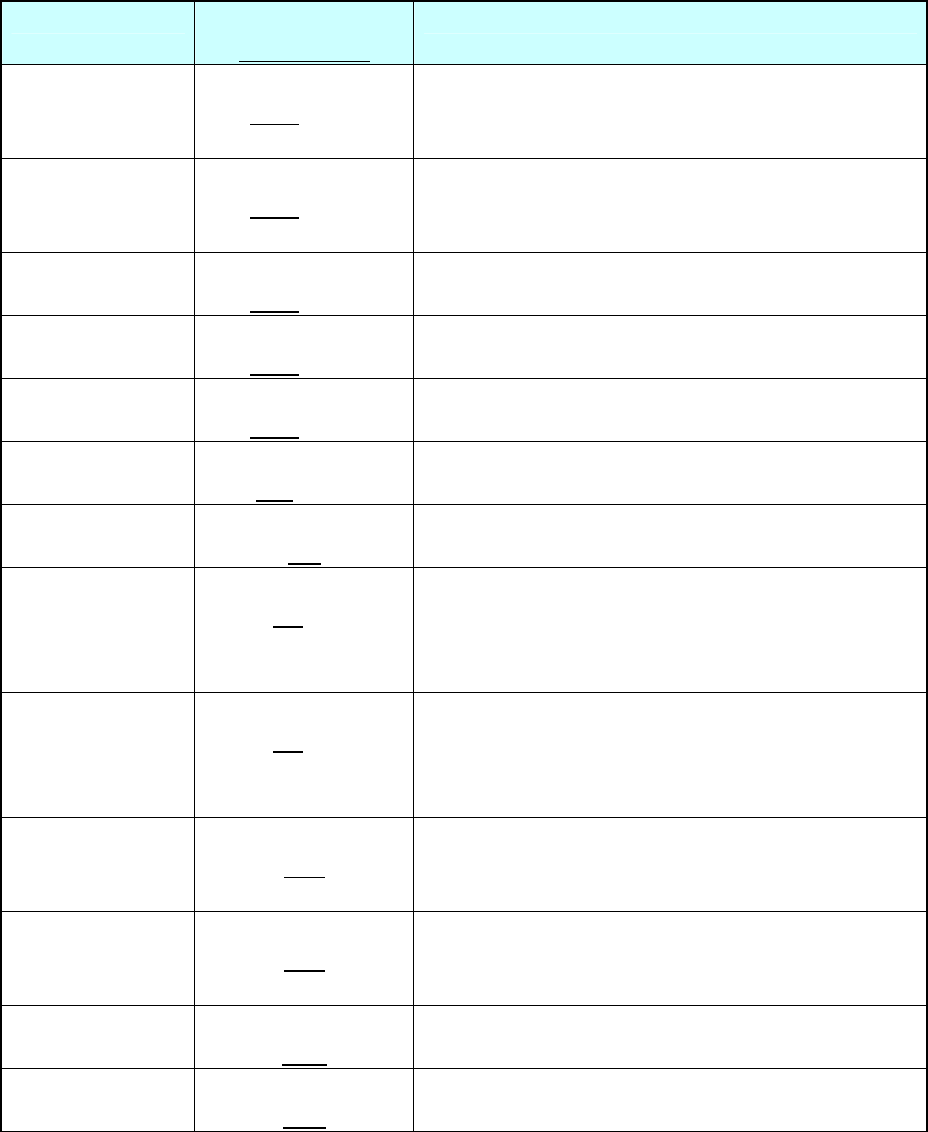
Operation Panel
CL-S6621 2-54
(3-3) Factory/Service Mode menu table
The following table shows the value and description of each submenu under Factory Mode
menu and Service Mode menu.
(a) Factory Mode menu table
*: “+” shows that the object logically moves forward/rightward. “-“ shows that the object
logically moves backward/leftward.
**: 8 dots correspond to 1 mm for each adjustment value. (Namely, 203 dots correspond
to 1”.)
Submenu Name Adjustable Value
(Default Value)
Description
Through Sensor
Position
(See Note.)
-256 to +256 [dots]
(+000
[dots])
Logically shifts the transparent sensor position
back and forth. (-32 to +32 mm, -1.26 to +1.26”)
Reflect Sensor
Position
(See Note.)
-256 to +256 [dots]
(+000
[dots])
Logically shifts the reflective sensor position back
and forth. (-32 to +32 mm, -1.26 to +1.26”)
Mach Tear Pos -256 to +256 [dots]
(+000
[dots])
Logically shifts the tear off position back and forth.
(-32 to +32 mm, -1.26 to +1.26”)
Mach Cut Pos -256 to +256 [dots]
(+000
[dots])
Logically shifts the cutting position back and forth.
(-32 to +32 mm, -1.26 to +1.26”) (Optional)
Mach Peel Pos -256 to +256 [dots]
(+000
[dots])
Logically shifts the peel position back and forth.
(-32 to +32 mm, -1.26 to +1.26”) (Optional)
Mach Hor Pos -16 to +32 [dots]
(+00
[dots])
Logically shifts the head position right and left.
(-2 to +4 mm, -0.08 to +0.16”)
AutoCal Mode ON, OFF
(ON
)
Automatically controls the light amount in each
Media sensor menu (See Through, Reflect, None).
SeeThrough
Sensor
0.0 to 3.3 [V]
(0.0
[V])
This menu is effective when “AutoCal Mode” is set
to OFF. The light amount in Media sensor menu
“See Through” can be changed manually.
Larger value emits larger amount of light.
Reflect Sensor 0.0 to 3.3 [V]
(0.0
[V])
This menu is effective when “AutoCal Mode” is set
to OFF. The light amount in Media Sensor menu
“Reflect” can be changed manually.
Larger value emits larger amount of light.
SeeThrough
Sensitivity
Low, Medium, High
(Low
)
This menu is effective when “AutoCal Mode” is set
to OFF. The sensitivity of the transparent sensor
can be changed in 3 levels.
Reflect Sensitivity Low, Medium, High
(Low
)
This menu is effective when “AutoCal Mode” is set
to OFF. The sensitivity of the reflective sensor can
be changed in 3 levels.
Darkness Rate High, Low
(High
)
The rate for darkness increase/decrease can be
set.
Double Heat
Menu
ON, OFF
(OFF
)
To display the item “Double Heat Menu” in the
“PageSetup Menu” or not is selectable.


















