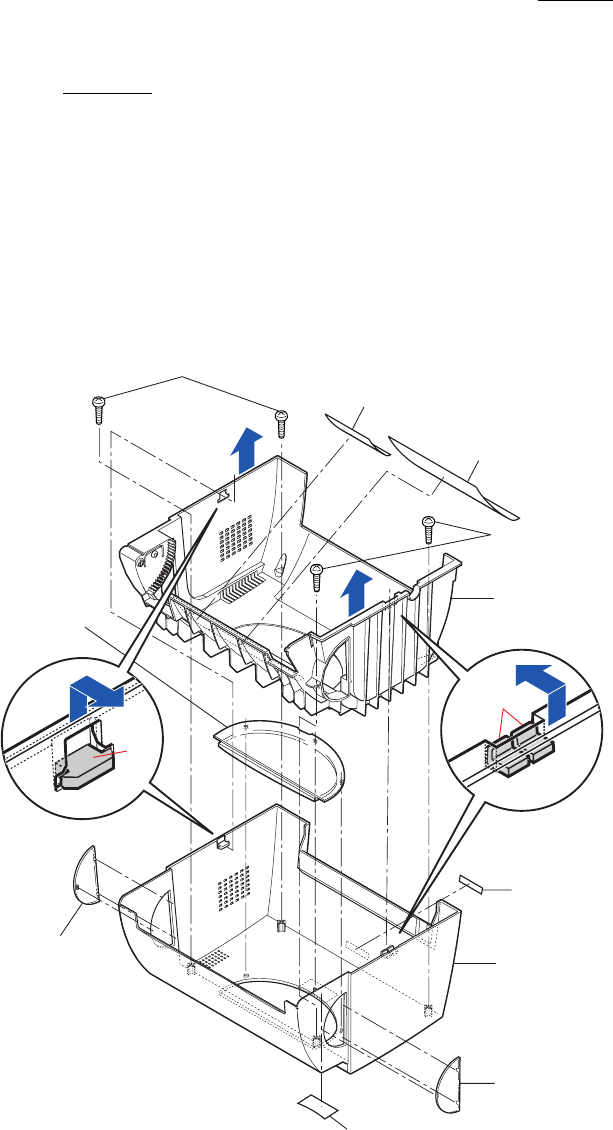
Disassembly, Reassembly and Lubrication
3-11 CL-S6621
PHT (PT2T), M3x14
PHT (PT2T), M3x14
Support Top Cover
Cover Top
Label, Main Guidance
Label Caution Cover Open
Window Side
Label CL-S6621
Logo Citizen L
Window Side
Window
B
A
C
C
D
C
C
D
(2) Removing the “Cover Top” and “Support Top Cover”
The “Cover Top” Block forms a double structure where the outer cover is the “Cover Top” and
the inner cover is the “Support Top Cover”.
1. Remove the 4 screws (PHT (PT2T), M3x14) and pull out the left side
of the “Support Top
Cover” until it stops. (It hits the stopper “A” and stops.)
2. Bend the “Support Top Cover” inward to keep away from the stopper “A”.
3. Pull out the right side
of the “Support Top Cover” until it stops. (It hits the stoppers “B” and
stops.)
4. Bend the “Support Top Cover” inward to keep away from the stoppers “B”, and then remove
the “Support Top Cover” upwardly.
5. Remove the “Label, Main Guidance” and “Label Caution Cover Open” from the “Support
Top Cover”.
6. Remove the “Window” and “Window Side” (2 pcs.) from the “Cover Top”.
NOTE: When removing the “Window Side”, first, remove the 2 claws “C”, and then “D”.
7. Remove the “Label CL-S6621” and “Logo Citizen L” from the “Cover Top”.
Notes on reassembling:
• Place the “Window” so that 3 bosses of the “Cover Top” are inserted into respective holes in
the “Window”.
• When assembling the “Window Side” on the “Cover Top”, first hook the claws “C” and then
the claw “D”.


















