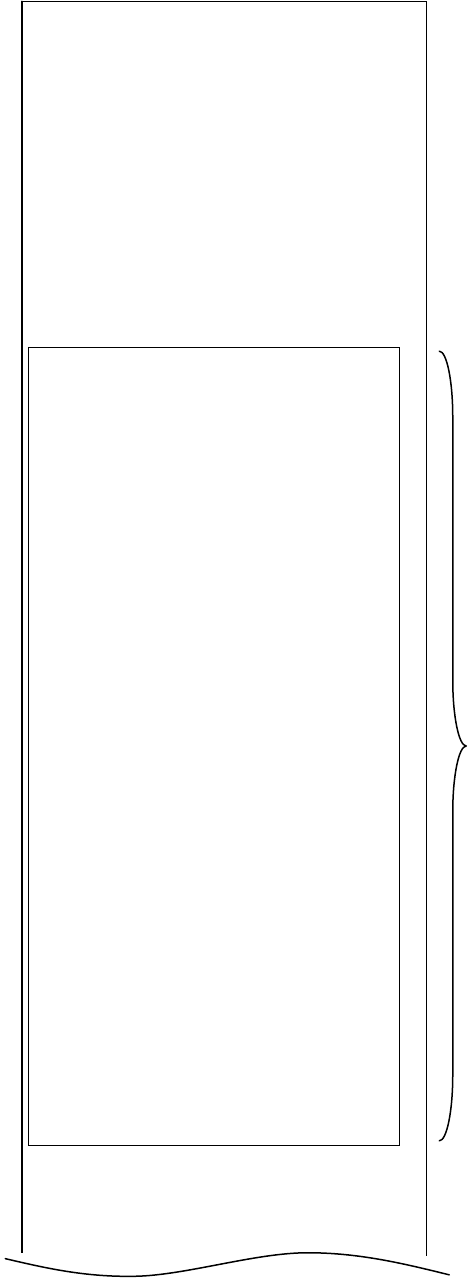
Operation Panel
2-49 CL-S6621
[Menu settings print sample in Factory/Service mode]
Machine Information
Model Number : CL-S6621
Boot Version : X.X
ROM Version : EBXXXXXX
ROM Date(DD//MM//YY) : XX/XX/XX
ROM Check Sum : XXXX
FPGA Version : XXXXXXX
Head Check : OK
Print Counter : 0000.068km
Service Counter : 0000.068km
Cut Counter : 0
Sensor Monitor : 2.53V
Option Interface : None
Factory Mode Settings
Through Sensor Position : 0 dot
Reflect Sensor Position : 0 dot
Machine Tear Position : 0 dot
Machine Cut Position : 0 dot
Machine Peel Position : 0 dot
Machine Horizontal Pos. : 0 dots
AutoCal Mode : On
See Through Sensor : 0.0 V
Reflect Sensor : 0.0 V
SeeThrough Sensitivity : Low
Reflect Sensitivity : Low
Through Cal Level : 2.30 V
Reflect Cal Level : 2.10 V
SensNone Cal Level : 2.05 V
Darkness Rate : High
Double Heat Menu : Off
PowerOn Head Check : On
Head Check Start Pos. : Dot 1
Head Check Stop Pos. : Dot 1344
Head Error Print : No
Ribbon Control : Auto
Ribbon End Detection : Quick
Void to TOF : Off
Reverse Media Length : 0.00 inch
Min Cut Length : Default
Paper End Sensor : On
Paper End Length : Default
Parallel Error Output : On
Auto Online : Off
Auto Online Delay : 2 sec
Top Form Sensing : On
USB Serial Number : Off
Auto Exec Print : On
Config Print Layout : Standard
Head Clean Message : Off
Print Preference : Darkness
Current Menu Settings
[Global Config Menu]
Config Set : 1
Submenus for maintenance
only
Note:
Citizen continually enhances its
printers with new options and
settings based on our customer’s
requests. Extra or changed menu
items may appear on the print out
in some cases.


















