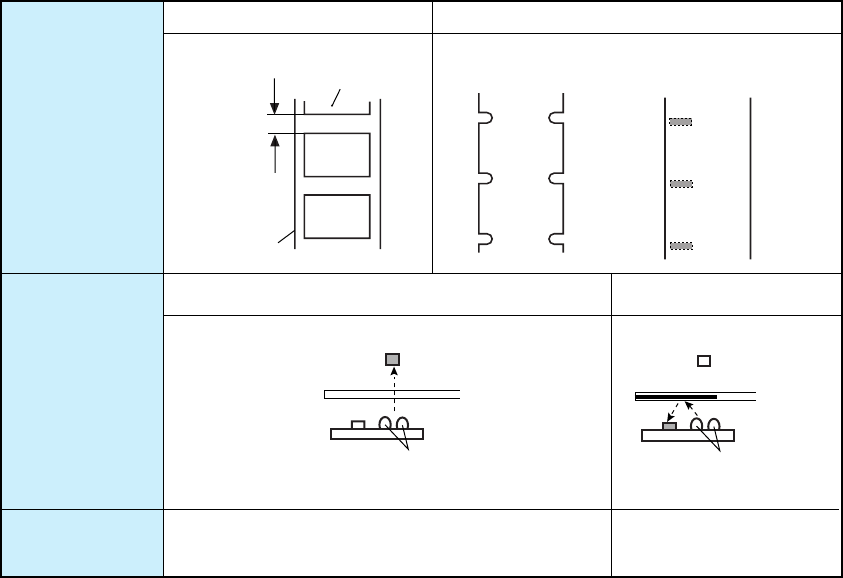
Operation of Each Mechanism
CL-S6621 2-8
Detecting labels: (Media Sensor menu: “See Through”)
For detecting label, both reflective sensor and transparent sensor are used. Label paper passes
between both sensors. The light emitted from the LEDs of the reflective sensor passes through the
liner (base part of label paper) where no label is stuck on it, and the light reaches the transparent
sensor. Accordingly, the phototransistor of the transparent sensor turns ON. Meanwhile, in the
label part, the light is blocked by label and does not reach the phototransistor. So, the
phototransistor turns OFF. By sensing the output of the transparent sensor, the CPU on the Main
PCB can detect the label leading edge for printing.
Detecting U-shaped notches of tag: (Media Sensor menu: “See Through”)
For detecting U-shaped notches of tag, both reflective sensor and transparent sensor are used.
The U-shaped notches are detected in the same way as the label mentioned above, except that
the light is directly falls on the transparent sensor through the notch.
Detecting black marks on tag: (Media Sensor menu: “Reflect”)
For detecting black marks on tag, only the reflective sensor is used. Light emitted from the LEDs is
reflected by the tag (at other than the black mark) and reaches the phototransistor of the reflective
sensor. At the black mark, the light is not reflected. The CPU on the Main PCB detects the black
mark by sensing the output of the reflective sensor.
Reflective sensor
LEDs
Transparent sensor
Media
LEDs
Media
Label
U-shaped
notch
Black mark
Tag
Label
Liner
Label gap
Transparent and Reflective sensors
Reflective sensor
Media
Sensor to be
used
Reflective sensor
Media Sensor
menu
See Trough
Reflect


















