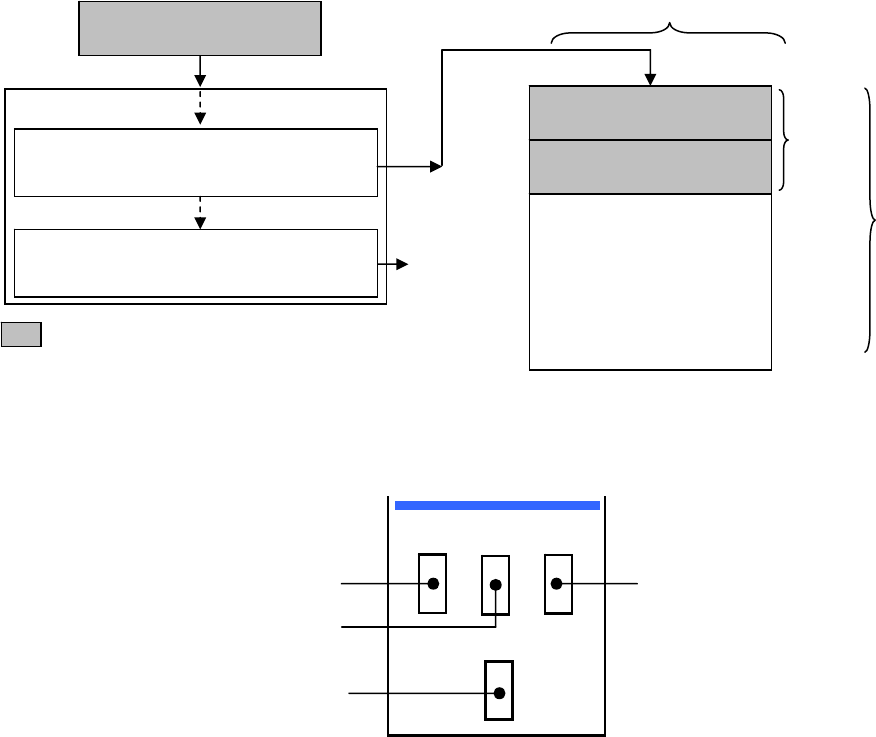
Operation Panel
CL-S6621 2-48
PAUSE
STOP
FEED
MODE/REPEAT
No / Next item / Increase item
Yes / Select / Save
Next digit
Exit the current menu or the
VuePrint menu system
(3-2) How to enter the Factory/Service Mode
How to enter Factory/Service mode differs from the “user menu setup mode” operation.
However, once you have entered Factory/Service mode, the basic operation is the same
as that for the “user menu setup mode” explained in the User’s manual.
The Factory/Service mode menu appears at the top of the user menus as follows:
The menu operation principle is the same as for the “user menu setup mode” operation.
The keys to be used and the functions are as follow:
All keys + POWER
Factory Mode menu
Service Mode menu
Global config menu
Page Setup menu
System Setup menu
After Print menu
Interface menu
Do you want to change the menu
settin
g
s? Yes=(PAUSE) No=(STOP)
[PAUSE (Yes)]
: Different operation from the “user menu setup mode”
Added
To
p
menus
Do you want to print the current menu
settin
g
s? Yes=(PAUSE) No=(STOP)
[PAUSE (Yes)]
To print
VuePrint
menu
system


















