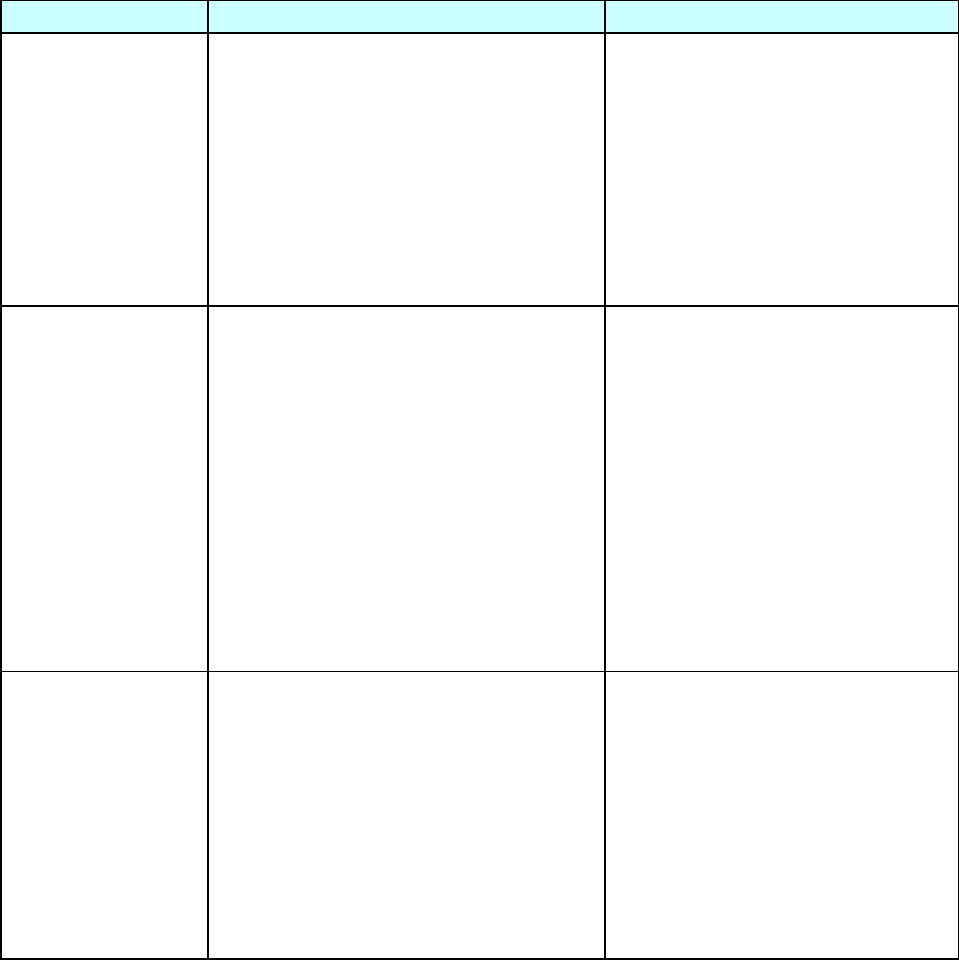
Troubleshooting
CL-S6621 4-10
4-2-5. Sensor Problems
Symptoms Checks Remedies
Head block is closed,
but head open error
is indicated by LEDs.
(Head up switch
problem)
1. Is the connector of “SA, Head Up
Switch” firmly connected to the “SA,
Main PCB” (J11)?
2. Does the head up switch activating
mechanism push the switch lever and
the switch turn ON properly?
3. Failure in the control circuit.
1. Connect it firmly.
2. Replace the “SA, Head Up
Switch”.
3. Replace the “SA, Main PCB”.
Ribbon tension is not
correctly controlled.
(Front/rear side of
“SA, Ribbon Sensor”
problem)
1. Is the connector of “SA, Ribbon Sensor”
on the front side firmly connected to the
“SA, Ribbon PCB” (J104)?
2. Is the connector of “SA, Ribbon Sensor”
on the rear side firmly connected to the
“SA, Ribbon PCB” (J105)?
3. Does the “SA, Ribbon Sensor” on the
front/rear side work correctly?
4. Failure in the control circuit.
1. Connect it firmly.
2. Connect it firmly.
3. Replace the “SA, Ribbon Sensor”
on the front/rear side.
4. Replace the “SA, Ribbon PCB” or
the “SA, Main PCB”.
Ribbon end is not
correctly detected.
(Rear side of “SA,
Ribbon Sensor”
problem)
1. Is the connector of the “SA, Ribbon
Sensor” on the rear side firmly
connected to the “SA, Ribbon PCB”
(J105)?
2. Does the “SA, Ribbon Sensor” on the
rear side work correctly?
3. Failure in the control circuit.
1. Connect it firmly.
2. Replace the “SA, Ribbon Sensor”
on the rear side.
3. Replace the “SA, Ribbon PCB” or
the “SA, Main PCB”.


















