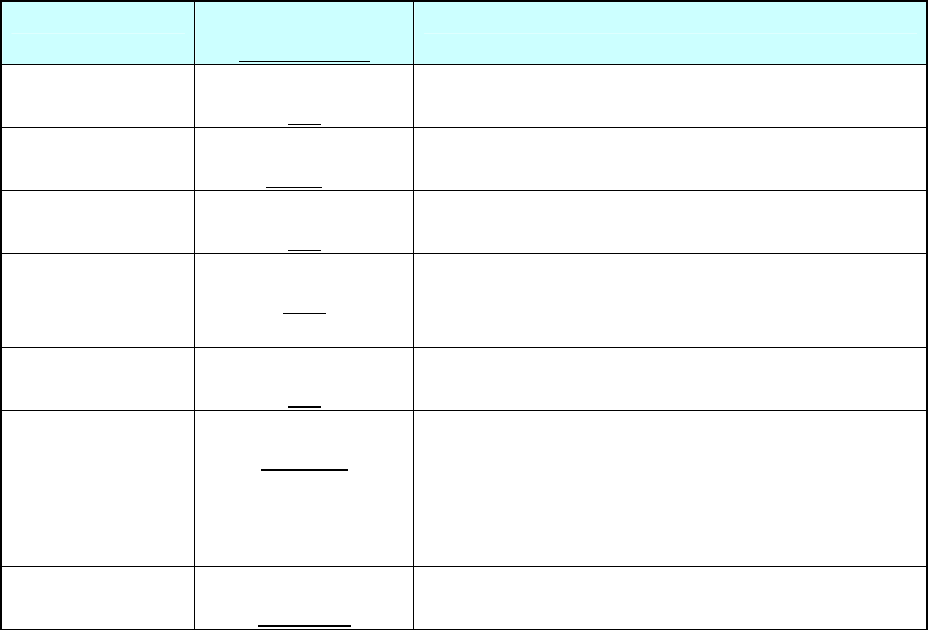
Operation Panel
2-55 CL-S6621
Submenu Name Adjustable Value
(Default Value)
Description
PowerOn Head
Check
ON, OFF
(ON
)
To perform the head check at power ON or not is
selectable.
Ribbon End
Detection
Quick, Normal,
Slow (Quick
)
Sets the ribbon end detection time.
Parallel Error Out ON, OFF
(ON
)
To set the Fault signal to ON or not at the time of
error occurrence in parallel interface is selectable.
USB Serial
Number
ON, OFF
(OFF
)
To send the serial number to the host when the
USB interface is connected to the printer or not is
selectable.
Auto Exec Print ON, OFF
(ON
)
To execute the Auto Exec file stored in the printer
at power ON or not is selectable.
Config Print
Layout
Standard, Reversed
(Standard
)
Print layout type can be selected.
Standard: Prints setting items on the left and set
values on the right.
Reversed: Prints set values on the left and setting
items on the right.
Print Preference Darkness, Speed
(Darkness
)
To put the priority on printing density or printing
speed is selectable.
Note: “Through Sensor Position” adjustment and “Reflect Sensor Position” adjustment must
be done after one of the following parts is replaced.
• SA, Main PCB
• SA, Ribbon Sensor (on both front and rear sides)





















