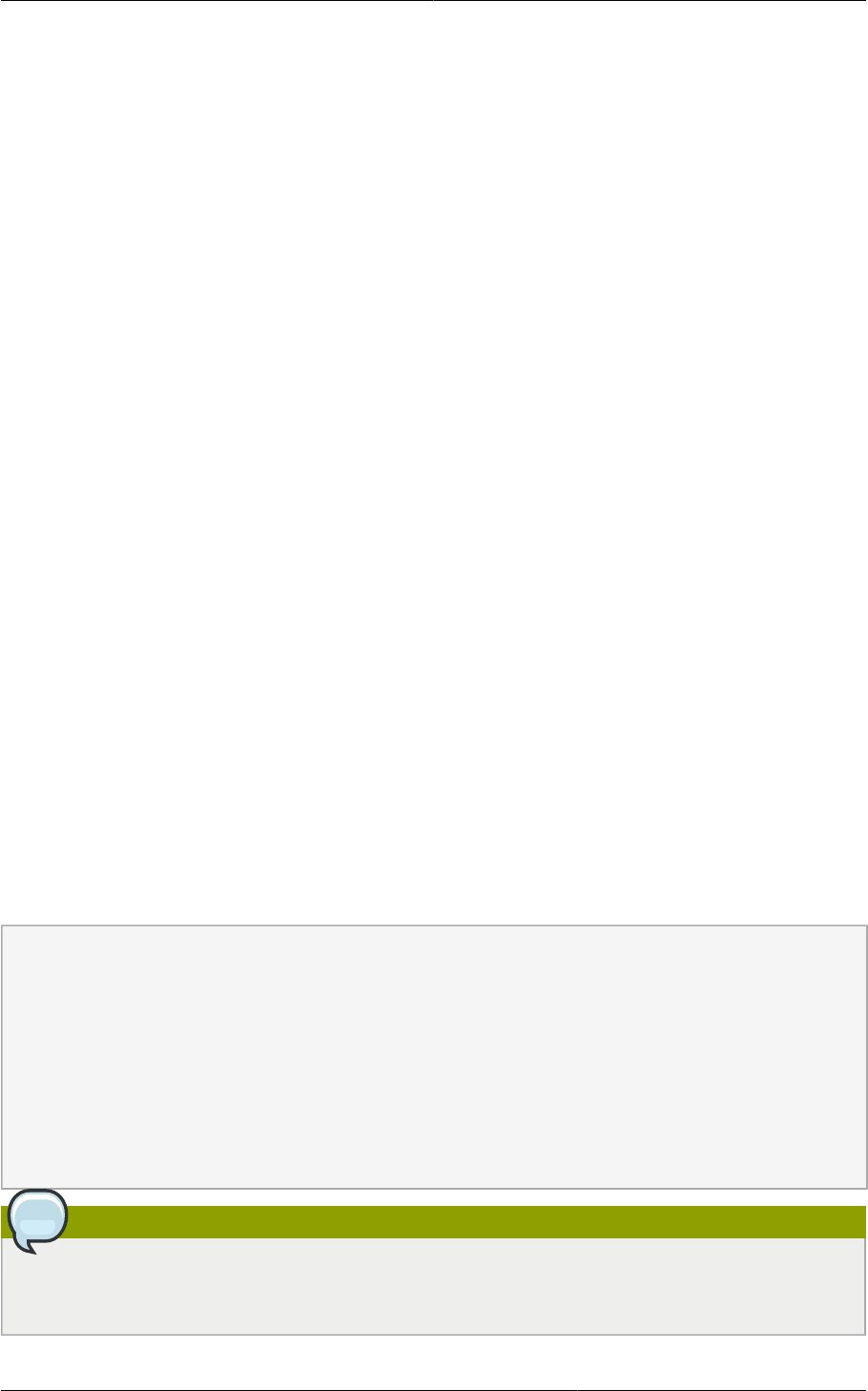
Maintenance Mode for Primary Storage
131
14.2.5. Maintenance Mode for Primary Storage
Primary storage may be placed into maintenance mode. This is useful, for example, to replace faulty
RAM in a storage device. Maintenance mode for a storage device will first stop any new guests from
being provisioned on the storage device. Then it will stop all guests that have any volume on that
storage device. When all such guests are stopped the storage device is in maintenance mode and
may be shut down. When the storage device is online again you may cancel maintenance mode for
the device. The CloudPlatform will bring the device back online and attempt to start all guests that
were running at the time of the entry into maintenance mode.
14.3. Secondary Storage
This section gives concepts and technical details about CloudPlatform secondary storage. In addition
to the material in this section, please see:
• For a basic overview, see Section 3.7, “About Secondary Storage”.
• For information about how to install and configure secondary storage through the CloudPlatform UI,
see Section 8.8, “Adding Secondary Storage”.
14.3.1. Best Practices for Secondary Storage
• Each Zone can have one or more secondary storage servers. Multiple secondary storage servers
provide increased scalability to the system.
• Secondary storage has a high read:write ratio and is expected to consist of larger drives with lower
IOPS than primary storage.
• Ensure that nothing is stored on the server. Adding the server to CloudPlatform will destroy any
existing data.
14.3.2. Changing the Secondary Storage IP Address
You can change the secondary storage IP address after it has been provisioned. After changing the IP
address on the host, log in to your management server and execute the following commands. Replace
HOSTID below with your own value, and change the URL to use the appropriate IP address and path
for your server:
# mysql -p
mysql> use cloud;
mysql> select id from host where type = 'SecondaryStorage';
mysql> update host_details set value = 'nfs://192.168.160.20/export/mike-ss1'
where host_id = HOSTID and name = 'orig.url';
mysql> update host set name = 'nfs://192.168.160.20/export/mike-ss1' where type
= 'SecondaryStorage' and id = #;
mysql> update host set url = 'nfs://192.168.160.20/export/mike-ss1' where type
= 'SecondaryStorage' and id = #;
mysql> update host set guid = 'nfs://192.168.160.20/export/mike-ss1' where type
= 'SecondaryStorage' and id = #;
Note
When copying and pasting a command, be sure the command has pasted as a single line before
executing. Some document viewers may introduce unwanted line breaks in copied text.


















