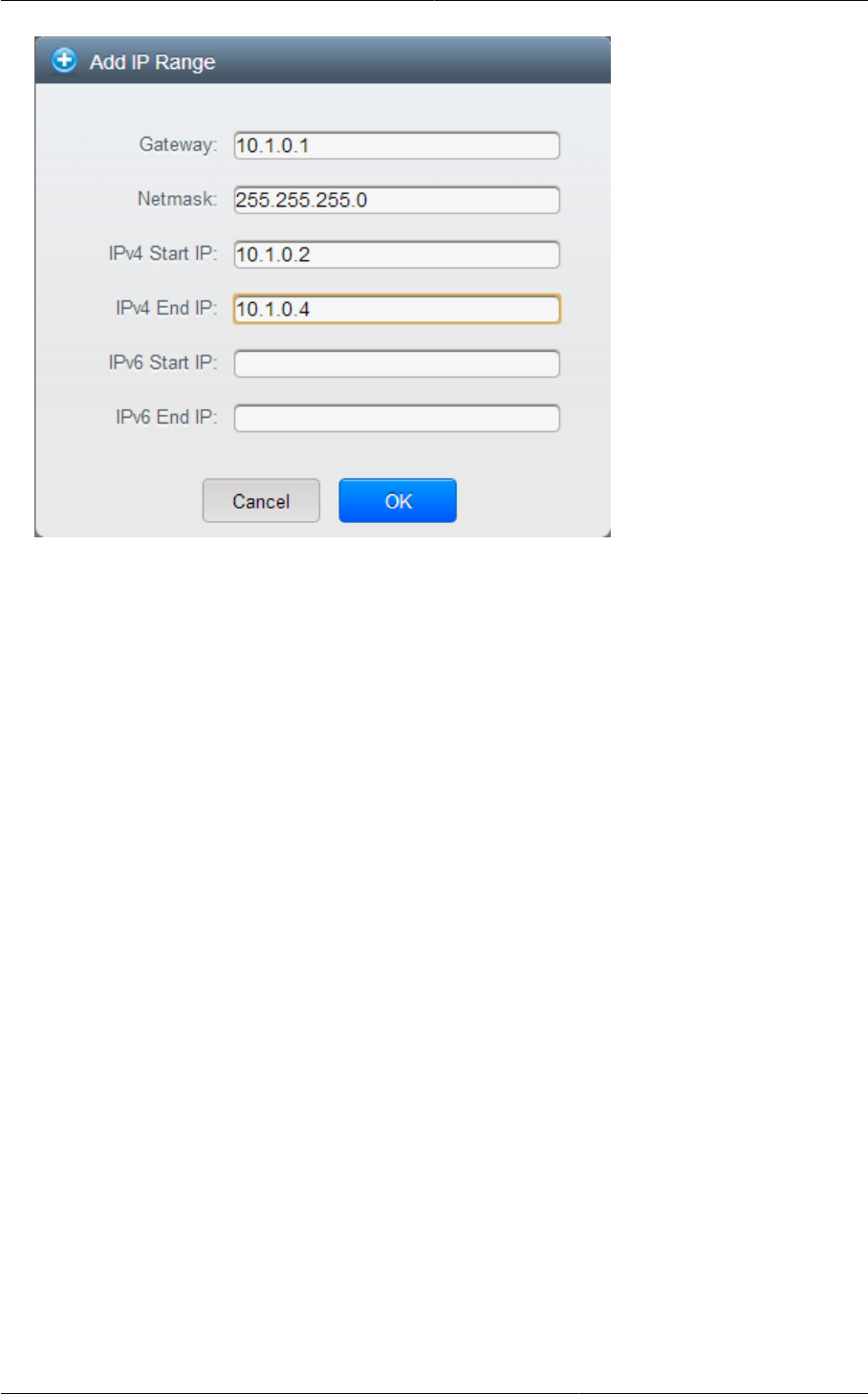
About Elastic IP
181
10. Specify the following:
All the fields are mandatory.
• Gateway: The gateway for the tier you create. Ensure that the gateway is within the Super
CIDR range that you specified while creating the VPC, and is not overlapped with the CIDR of
any existing tier within the VPC.
• Netmask: The netmask for the tier you create.
For example, if the VPC CIDR is 10.0.0.0/16 and the network tier CIDR is 10.0.1.0/24, the
gateway of the tier is 10.0.1.1, and the netmask of the tier is 255.255.255.0.
• Start IP/ End IP: A range of IP addresses that are accessible from the Internet and will
be allocated to guest VMs. Enter the first and last IP addresses that define a range that
CloudPlatform can assign to guest VMs .
11. Click OK.
16.18. About Elastic IP
Elastic IP (EIP) addresses are the IP addresses that are associated with an account, and act as
static IP addresses. The account owner has the complete control over the Elastic IP addresses that
belong to the account. As an account owner, you can allocate an Elastic IP to a VM of your choice
from the EIP pool of your account. Later if required you can reassign the IP address to a different VM.
This feature is extremely helpful during VM failure. Instead of replacing the VM which is down, the IP
address can be reassigned to a new VM in your account.
Similar to the public IP address, Elastic IP addresses are mapped to their associated
private IP addresses by using StaticNAT. The EIP service is equipped with
StaticNAT (1:1) service in an EIP-enabled basic zone. The default network offering,
DefaultSharedNetscalerEIPandELBNetworkOffering, provides your network with EIP and ELB network


















