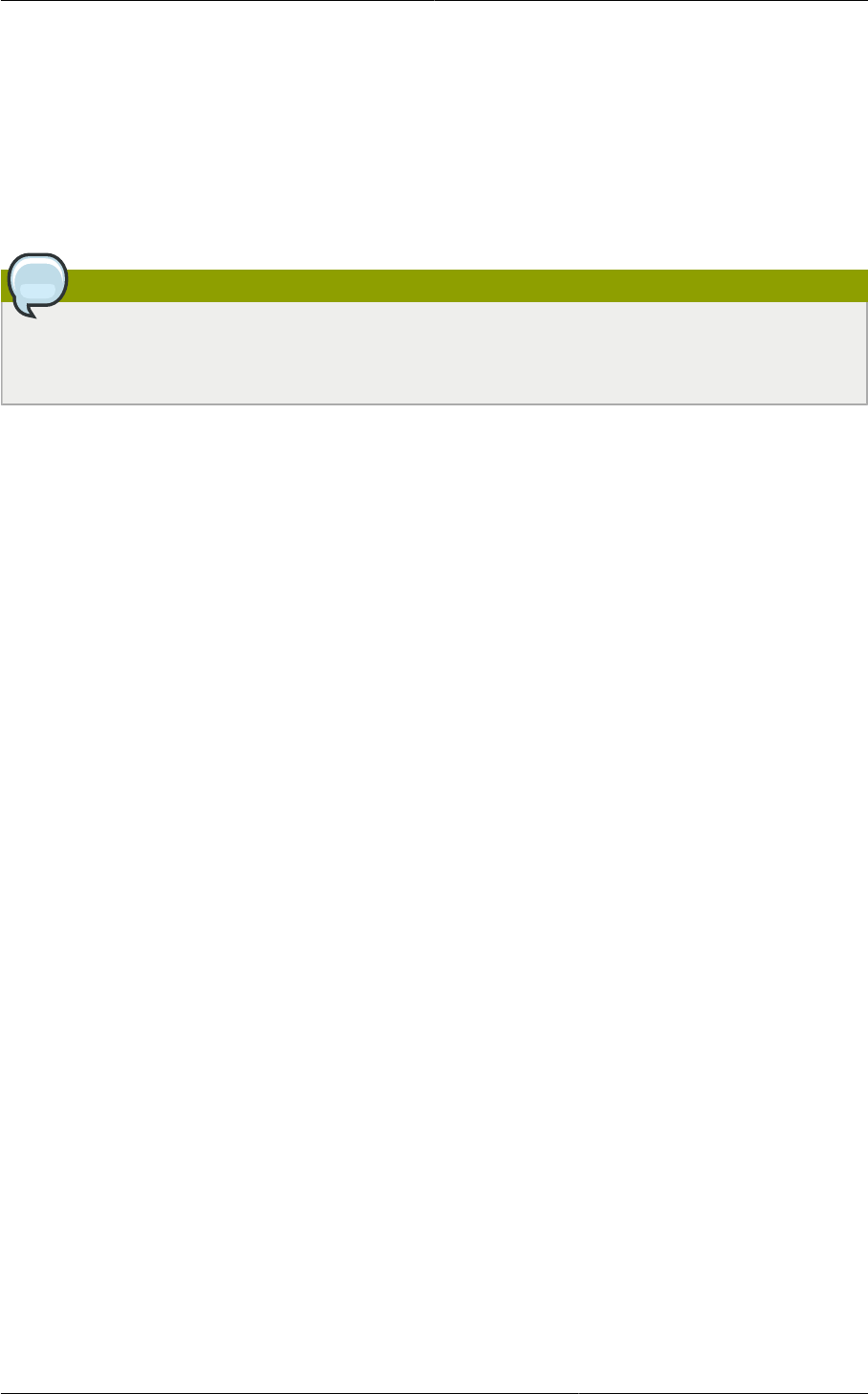
Chapter 18. System Reliability and High Availability
234
18.4. Primary Storage Outage and Data Loss
When a primary storage outage occurs, all hosts in that cluster are rebooted. This ensures that
affected VMs running on the hypervisor are appropriately marked as stopped. Guests that are marked
for HA will be restarted as soon as practical when the primary storage comes back on line. With NFS,
the hypervisor may allow the virtual machines to continue running depending on the nature of the
issue. For example, an NFS hang will cause the guest VMs to be suspended until storage connectivity
is restored. Primary storage is not designed to be backed up. Individual volumes in primary storage
can be backed up using snapshots.
Note
If there are multiple primary storage servers in a cluster and only one goes down, VMs using a
healthy primary storage will also be affected, because all hosts are rebooted.
18.5. Secondary Storage Outage and Data Loss
For a Zone that has only one secondary storage server, a secondary storage outage will have feature
level impact to the system but will not impact running guest VMs. It may become impossible to
create a VM with the selected template for a user. A user may also not be able to save snapshots or
examine/restore saved snapshots. These features will automatically be available when the secondary
storage comes back online.
Secondary storage data loss will impact recently added user data including templates, snapshots, and
ISO images. Secondary storage should be backed up periodically.Multiple secondary storage servers
can be provisioned within each zone to increase the scalability of the system.
18.6. Limiting the Rate of API Requests
You can limit the rate at which API requests can be placed for each account. This is useful to avoid
malicious attacks on the Management Server, prevent performance degradation, and provide fairness
to all accounts.
If the number of API calls exceeds the threshold, an error message is returned for any additional API
calls. The caller will have to retry these API calls at another time.
18.6.1. Configuring the API Request Rate
To control the API request rate, use the following global configuration settings:
• api.throttling.enabled - Enable/Disable API throttling. By default, this setting is false, so API throttling
is not enabled.
• api.throttling.interval (in seconds) - Time interval during which the number of API requests is to be
counted. When the interval has passed, the API count is reset to 0.
• api.throttling.max - Maximum number of APIs that can be placed within the api.throttling.interval
period.
• api.throttling.cachesize - Cache size for storing API counters. Use a value higher than the total
number of accounts managed by the cloud. One cache entry is needed for each account, to store
the running API total for that account.


















