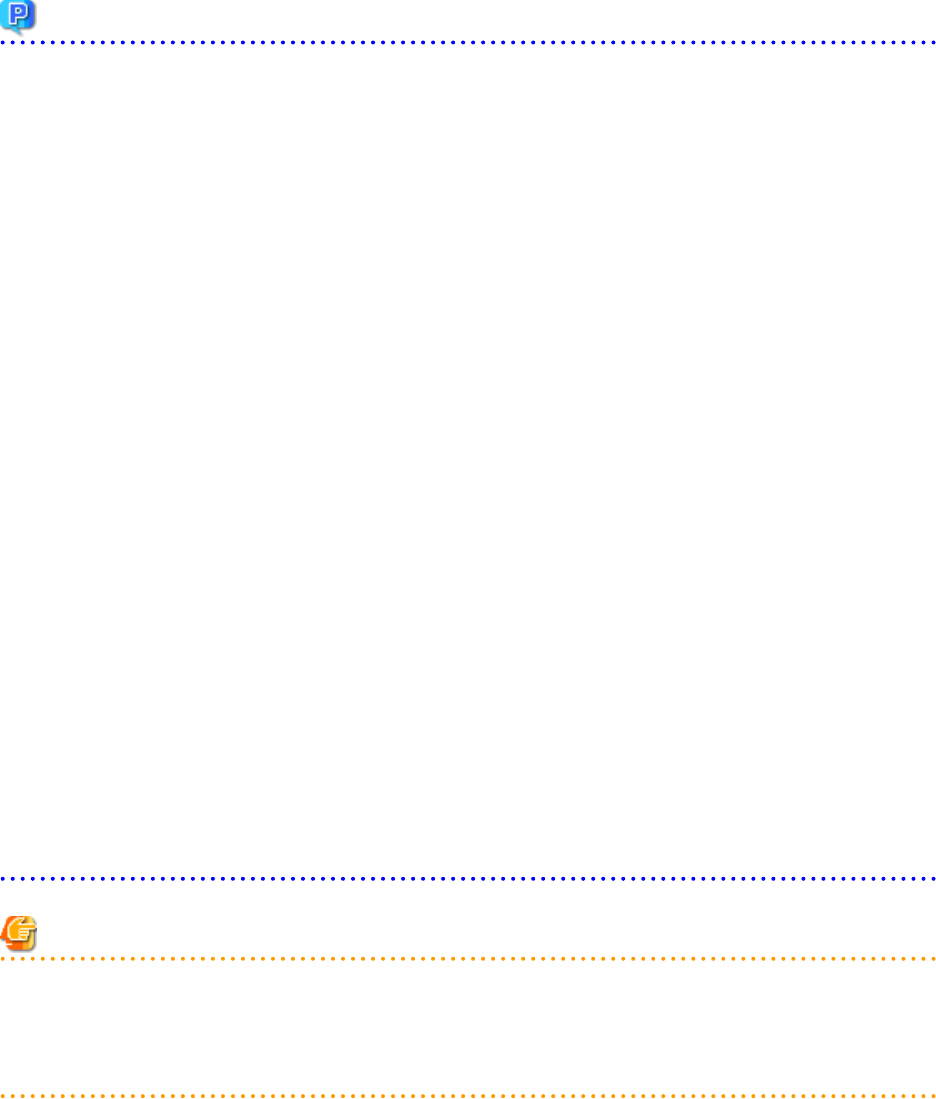
4. Specify a configuration file prepared in step 1.
5. Click <OK>.
The import process starts. The system configuration file is verified first, and then resources are imported one by one, following the
order defined by the system configuration file.
The processing of resource registration or change is executed after the verification.
The process status can be checked in the Recent Operations area of the ROR console.
Clicking <Cancel> in the Recent Operations area displays a confirmation dialog and stops the import process. The <Cancel> button
interrupts the import process after completing the current process. Note that the processing performed up to the error point is effective
in the system.
Point
- The "SpareServer", "ServerAgent" and "ServerVMHost" sections must meet the conditions below when performing pre-
configuration.
a. Spare server section ("SpareServer")
In cases where the specified spare server has no operating system installed
The physical server which is defined as a spare server must not be defined in "ServerWWNN", "ServerAgent", or
"ServerVMHost" sections.
When configuring a server using I/O virtualization as a spare server
The server must meet one of the following conditions:
- HBA address rename information must already be configured on the physical server in which a spare server is defined
- A VIOM server profile must already be configured on the physical server in which a spare server is defined
In cases where the specified spare server is a VM host
The physical server which is defined as a spare server must already be registered for the Resource Orchestrator agent.
When configuring a server with WWN information set using storage affinity switchover as a spare server
WWN information must already be configured on the primary server and the spare server.
If the above conditions are not meet, divide the section as different CSV files, and import them one by one.
b. Agent section ("ServerAgent" or "ServerVMHost")
To register an agent, it must fulfill all of the following conditions. Please import agents only if they meet all these
conditions.
The agent of Resource Orchestrator must already be installed on the managed server.
An OS must be running on the managed server.
The agent of the target physical server must be registered, or the agent registration section defined in the system
configuration file.
- In the "Server" section, when registering or changing managed servers in different subnets than the admin server, one of the
following conditions must be fulfilled:
- The target subnet information is registered.
- The target subnet's information is defined in the "Subnet" section of the CSV format system configuration file.
Note
- When registering a new server with the registered primary server, and configuring it as a spare server, import the "Server"
section and "SpareServer" section separately.
- When changing physical server names during pre-configuration, it cannot be performed at the same time as other pre-
configuration operations. Import the "Server" section separately from other sections.
- 93 -


















