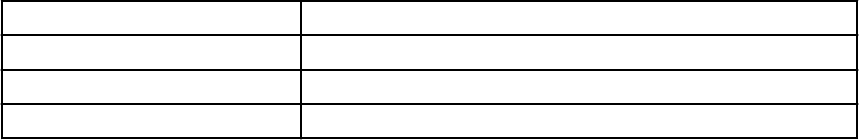
Chapter 9 Changing Resources
Explains how to change settings for the admin server or resources registered on the admin server.
Chapter 10 Configuring the Operating Environments of Managed Servers
Explains how to install software to the registered managed servers and set up their operating environment.
Chapter 11 Deleting Resources
Explains how to delete resources.
Chapter 12 Pre-configuration for Resource Registration and Modification
Provides an overview of the pre-configuration function and explains how to use system configuration files.
Chapter 13 Network Map
Provides an overview of the Network Map and explains its features.
Chapter 14 Power Control
Explains how to remotely control the power state of managed resources.
Chapter 15 Control of VM Environments
Explains the features specific to VM guests and VM hosts.
Chapter 16 Backup and Restore
Explains how to use the backup and restore functions provided in Resource Orchestrator.
Chapter 17 Cloning [Physical Servers]
Explains how to use the server cloning function.
Chapter 18 Server Switchover Settings
Explains the settings and usage of the server switchover function.
Chapter 19 Collecting Power Consumption Data and Displaying Graphs
Explains how to export the power consumption data collected from registered power monitoring targets and how to display it as graphs,
and also describes the exported data's format.
Appendix A User Interface
Provides an overview of the ROR console GUI.
Appendix B Format of CSV System Configuration Files
Explains the format of the CSV system configuration files used by Resource Orchestrator's pre-configuration function.
Appendix C Maintenance Mode
Explains the maintenance mode available in Resource Orchestrator and how to use it.
Glossary
Explains the terms used in this manual. Please refer to it when necessary.
Notational Conventions
The notation in this manual conforms to the following conventions.
- When using Resource Orchestrator and the functions necessary differ due to the necessary basic software (OS), it is indicated as
follows:
[Windows Manager]
Sections related to Windows manager
[Linux Manager] Sections related to Linux manager
[Windows] Sections related to Windows (When not using Hyper-V)
[Linux] Sections related to Linux
- ii -


















