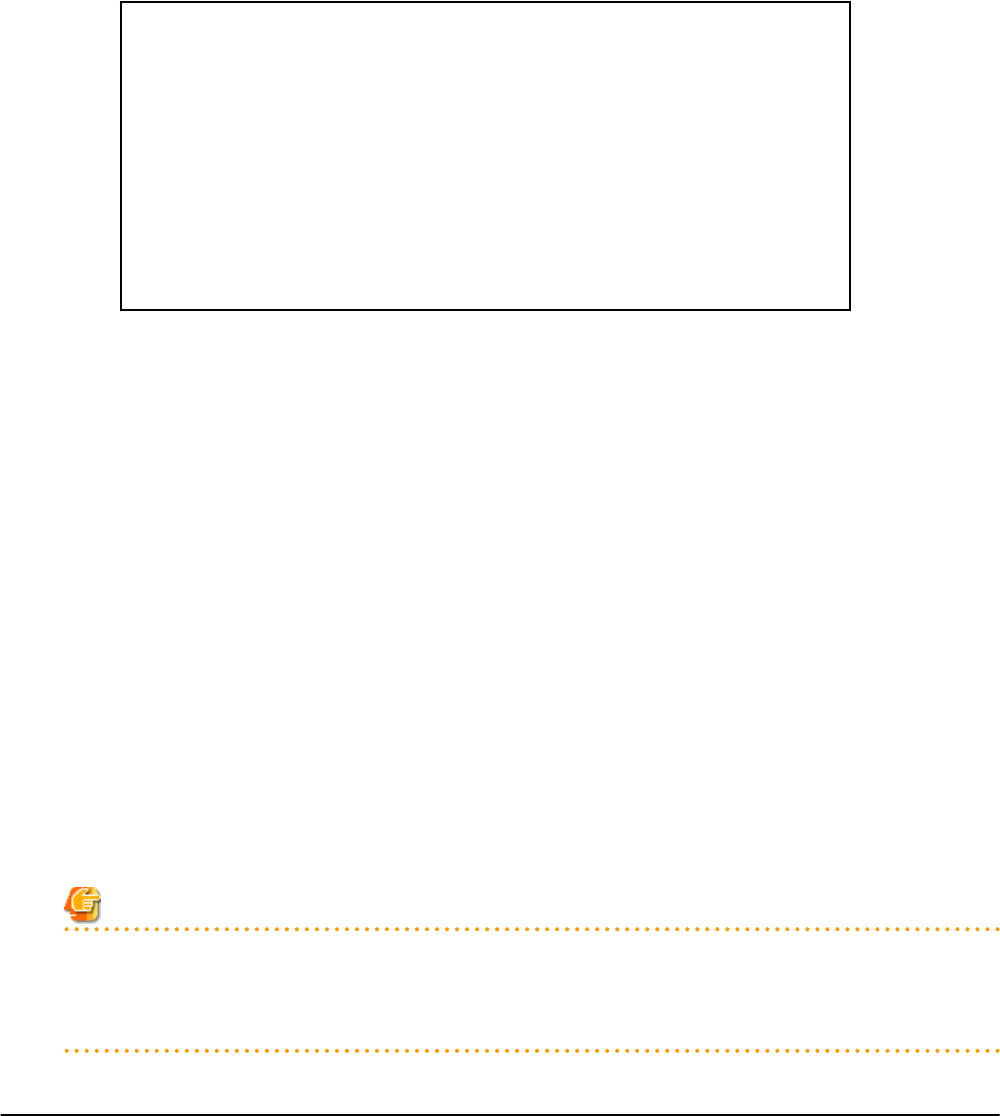
Items to confirm
- The status of the virtual interface must be "Active".
- When the standby patrol function is used ("p" mode), the status of the virtual interface set in standby patrol ("sha2" in the
output example above) must be "Active".
- Using the /opt/FJSVhanet/usr/sbin/dsppoll Command
# /opt/FJSVhanet/usr/sbin/dsppoll <RETURN>
Polling Status = ON
interval(idle) = 5( 60)
times = 5
repair_time = 5
link detection = NO
FAILOVER Status = YES
Status Name Mode Primary Target/Secondary Target HUB-HUB
+------+------+----+-------------------------------------------+-------+
ON sha0 e 192.168.1.101(ON)/192.168.1.102(WAIT) ACTIVE
ON sha1 e 192.168.1.101(ON)/192.168.1.102(WAIT) ACTIVE
Items to confirm
- The monitoring status (Polling Status) must be "ON" (monitoring in progress)
- If one monitoring destination is specified, the status of that destination (Primary Target) must be "ON" (monitoring in
progress)
- If two monitoring destinations are specified, the status of the primary destination (Primary Target) must be "ON"
(monitoring in progress) and the status of the secondary destination (Secondary Target) must be "WAIT" (on standby)
- When HUB-HUB monitoring is set to "ON", the status (HUB-HUB) must be "ACTIVE" (monitoring in progress)
If the interface settings have not been configured correctly, clear the settings using the rcxadm lanctl unset command, and then
correct the definition file before executing the rcxadm lanctl set command again.
If anything (including user-defined checks) does not turn out as expected even though the settings were applied correctly, check
the network connections and the monitoring target, and take appropriate action.
Another test is to either deactivate the port on the LAN switch blade corresponding to the network interface where
communications are actually being performed, or disconnect the cable from an external port on the LAN switch blade, to check
whether the spare network interface automatically takes over communication. If the standby patrol function is enabled, check
the port status or check that the status of the standby network interface changes to "WAIT" after reconnecting the cable.
2. Collect a Cloning Image
Collect a cloning image from the managed server checked in step 1.
For details on how to collect cloning images, refer to "17.2 Collecting".
Note
[Linux]
When a cloning image is collected, any LAN redundancy settings on managed servers are canceled, and only network parameters
for the defined public LAN are set up again when collection completes.
If LAN redundancy has been manually set up, set the LAN redundancy settings again manually.
17.6.2 Maintenance
If the network parameter auto-configuration function fails, an error message is output together with error details to the following file:
[Windows]
Installation_folder
\Agent\var\log\error_lan.log
- 141 -


















